Best budget gaming PC under $500 2024 – Build a cheap gaming PC
Built & Tested By Our Team
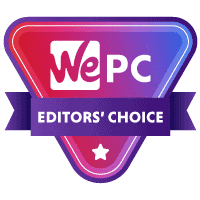

WePC is reader-supported. When you buy through links on our site, we may earn an affiliate commission. Learn more
Table of Contents
Best gaming PC under $500
Building a gaming PC for under $500 can be fairly challenging as you need to squeeze every last dollar out of your budget to reach an acceptable level of performance. First-time custom PC builders can find the entire process a little intimidating, don’t worry, however, we’ve created this easy-to-follow guide to the best gaming PC under $500. It will ensure you have all the components you need to create the perfect entry-level gaming rig to suit your needs. We made sure that with this affordable build, you’ll still be able to enjoy a wide selection of games in 1080p.
$500 can go a long way these days. Long gone are the days of console-only options and APUs, you can now get a PC for under $500 featuring a dedicated GPU. While a lot of components that make up this computer are considered entry-level and from previous generations, we still think they hold up well today, however, don’t expect the world out of this little entry-level machine.
You can also check out our budget gaming PC page for recommendations on builds that suit a variety of lower budgets. Whilst these PCs won’t be running Cyberpunk at 4k, they do offer an excellent price-to-performance ratio.
$500 Gaming PC build of the month
This is the best $500 build you can get right now, we’re pretty sure of that, we’ve analyzed the market and pulled together a list of components along with a dedicated GPU for the low price of $500. You can expect incredible 1080p performance even in the most intensive games with a few graphical tweaks, the RX 6600 can hold its own when it comes to frame rendering. The Core i3-12100F gives you all the budget performance you need for everyday tasks, and the 4.50 GHz single-core speed gives it an edge in lighter gaming workloads.
The reason we have chosen to go with Intel for this build is we feel that Intel processors have better future-proofing opportunities and slightly better budget gaming performance. AMD is in a little bit of a weird position right now for budget gamers, as opting for AM4 will leave a hefty upgrade price for future you to worry about, but AM5 is far too expensive for the price.
How we test
We build our custom gaming PCs from scratch to make sure all the parts we recommend work well together and fit into our PC case of choice. We take all the hard work out of the equation so you get the best performance possible for the price range.
Most of the PCs we build are used in our office for everyday work, so they are subject to rigorous testing daily. While we test, we also run benchmarks to see how well our builds perform, making sure temperature levels are stable and performance is as it should be.
The WePC experts that worked on this build

As a Junior Staff Writer, Jack is involved in writing and maintaining a bunch of hardware guides & reviews. With an interest in PC gaming, he now focuses on writing about monitors, headsets, and more.

Shaun is a gaming enthusiast and computer science graduate who has been working with computers for the last 15 years. He took a shine to competitive FPS back in the mid-2000s and hasn’t looked back since.
Best prebuilt gaming PC under $500

STGAubron Gaming PC (RTX 2060)
CPU
Intel Quad Core i5-4590
GPU
NVIDIA GeForce RTX 2060
RAM
16GB RAM
Storage
512GB SSD

STGAubron Gaming PC (RTX 2060)
CPU
Intel Quad Core i5-4590
GPU
NVIDIA GeForce RTX 2060
RAM
16GB RAM
Storage
512GB SSD
So, you might have gotten this far and are worried that the PC building aspect might be a little too involved for you, maybe you don’t have the time, nor the patience, well there is a solution. Buy a prebuilt gaming PC.
Prebuilts are plug-and-play and ready to go. The issue with a prebuilt, as many will already know, is you pay a premium for the luxury of not having to assemble the parts yourself. So, ideally, you’d want to build an affordable gaming PC yourself and save money in the process (or get better value for your hard-earned cash).
However, if you really aren’t comfortable even trying to build your gaming PC, which is perfectly fine by the way, we have selected a best-prebuilt option for under $500, the STGAubron Gaming PC with RTX 2060 GPU.
The components are a few generations old and not quite as modern as our custom build, but it is of course ready to plug in and play and is suitable for entry-level 1080p gaming.
Best gaming PC under $500 component details
- Last Updated - Feb 23, 2024
If you want a good gaming PC for under $500, you’re in the right place. Now, let’s hop into the belly of this beast.

Our $500 custom gaming PC build
Our cheap custom-built gaming PC for under $500 is one of the best for those looking for a more affordable gaming experience. While the components in this build are considered entry-level, they still provide excellent levels of performance for the price. And at this price point, every bit of performance matters.
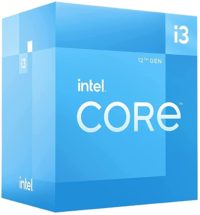
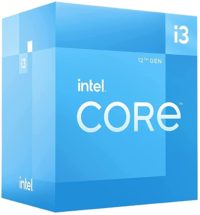
Intel’s 12th gen series is no longer the newest, best CPU generation, but they still make use of current the latest LGA 1700 socket, giving PC builders a solid entry-level option. The Core I3-12100F is our pick here.
This processor boasts 4 cores and 8 threads, clocked at a base speed of 3.3GHz, and can be boosted to 4.3GHz. The 12100F has decent single-core performance, making it ideal for an entry-level gaming PC. The multi-threaded nature of this CPU also makes it better equipped for when it comes to general computing tasks.
For a custom build at this price range, the MSI Pro H610M-G motherboard is pretty much perfect. It might not be the best motherboard, but it still offers many desirable features and is ready for upgrades when the time comes. You aren’t going to get a better LGA 1700 motherboard at this price range anyway. Motherboards shouldn’t directly affect gaming performance at all, but they still can indirectly. For instance, some motherboards can offer a better power delivery system than others, which supports a higher overclock on the CPU, allowing for better performance.
No items found.
No cooler has been selected, as the Core i3-12100F comes with a Stock cooler.

TEAMGROUP T-Force Vulcan Z DDR4 16GB Kit (2x8GB) 3200MHz
Capacity
2X 8GB (16GB)
Frequency
3200MHz
Memory Timing
16-18-18-36

TEAMGROUP T-Force Vulcan Z DDR4 16GB Kit (2x8GB) 3200MHz
Capacity
2X 8GB (16GB)
Frequency
3200MHz
Memory Timing
16-18-18-36
This Teamgroup memory kit offers 16GB of DDR4 RAM, which should be more than enough for most gaming and multitasking workloads. It displays solid value for money and the slight bump in clock speed naturally makes it preferable over a lot of entry-level DDR4 RAM kits you’ll find.

XFX Speedster SWFT 210 RX 6600
Core Clock Speed
2491MHz Boost, 1626MHz Base
Stream Processors
1792
Memory Size
8GB GDDR6
Dimensions
241mm x 131mm x 41mm
PSU Required
550W

XFX Speedster SWFT 210 RX 6600
Core Clock Speed
2491MHz Boost, 1626MHz Base
Stream Processors
1792
Memory Size
8GB GDDR6
Dimensions
241mm x 131mm x 41mm
PSU Required
550W
We can just about squeeze in a dedicated GPU for under $500, and the best GPU for the job has to be the RX 6600. The 6600 is considered an entry-level model but it will net you some decent results when playing in 1080p, no matter the settings. While you should limit your expectations when playing AAA games, this card thrives when playing esports titles – especially if you’re one of those who likes to limit the resolution to squeeze out every drop of FPS possible.
The generous 8GB of GDDR6 VRAM will come in handy when loading in higher resolution textures, and paired with FSR, you can expect to get some surprisingly impressive results for the money. AMD reckons you can get almost 150FPS in the likes of Battlefield 5 and Resident Evil Village with the RX 6600, which makes this GPU one of the best bang-for-the-buck GPUs around in our opinion.
We tested the RX 6600 vigerously in our review, and it stacked up well against when playing games in 1080p. This GPU is truly the pinnicle of budget friendly performance, especially at 1080p.
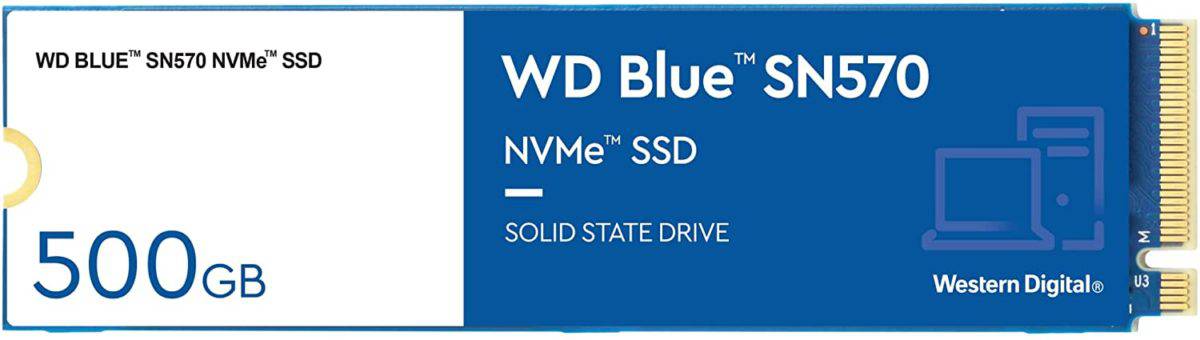
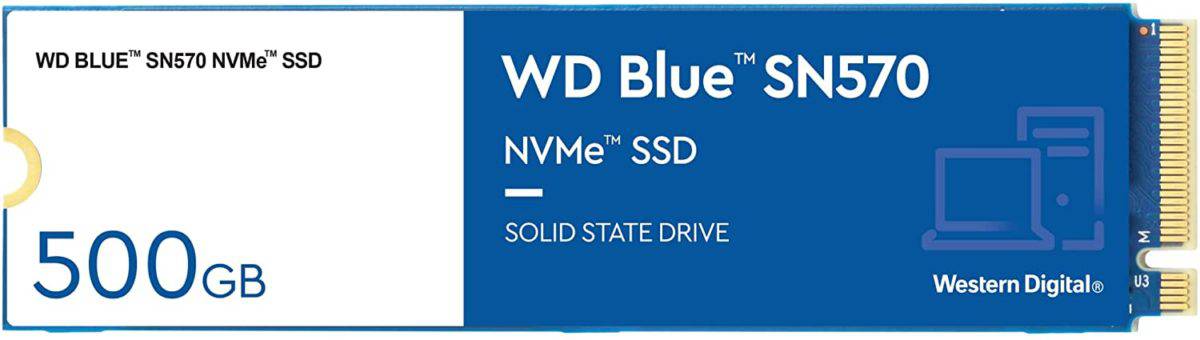
As with most builds around this budget, compromises have to be made to ensure the performance is up to scratch. With our $500 custom build, the storage capacity has taken a slight hit. We had to opt for the WD Blue SN570 500GB SSD that offers rapid load/boot times. This size will be enough for your operating system and a couple of your favorite modern titles, however, you may want to expand on this soon. You can always shell out an extra $20 or so to secure an M.2 SSD for faster speeds, or a bigger SSD for more storage.
The Cooler Master Q300L PC Case is a brilliant example of affordability. Is this going to win any awards? Probably not, however, when it comes to shelves offering reasonable out-of-the-box airflow and a user-friendly design. It’s a pretty rock-solid case that should last you for the foreseeable future with one 120mm case fan pre-installed. It may not be one of our best PC cases, but it certainly offers everything you’d need for this build at an affordable price tag. You may want to buy an additional fan for the rear of the case to support with airflow but it isn’t crucial until you upgrade your GPU.

Thermaltake Toughpower GX2 80+ Gold 600W
Wattage
600W
Efficiency
Gold
Modularity
Non-modular

Thermaltake Toughpower GX2 80+ Gold 600W
Wattage
600W
Efficiency
Gold
Modularity
Non-modular
Unfortunately, we were unable to equip our $500 build with a modular PSU, however, they simply are not needed for the majority of system builders. This Thermaltake Toughpower GX2 600W PSU will power this machine efficiently for years to come. 600W is more than required but that gives you a nice amount of headroom for quieter operation and future upgrades.

Our $500 custom gaming PC build
Things to consider
- Best Custom Gaming PC under $300
- Best Custom Gaming PC under $400
- Best Custom Gaming PC under $600
- Best Custom Gaming PC under $700
- Best Custom Gaming PC under $800
- Best Custom Gaming PC under $1000
- Best Custom Gaming PC under $1500
- Best Custom Gaming PC under $2000
- Best Custom Gaming PC under $3000
- Best Custom Gaming PC under $5000
- Best Gaming PC
- Best Prebuilt Gaming PC
- Best Prebuilt Gaming PC Under $2000
- Best Prebuilt Gaming PC under $1500
- Best Prebuilt Gaming PC under $1000
- Best Prebuilt Gaming PC Under $800
- Best Prebuilt Gaming PC Under $500
Now you’ve taken a look at our selection of components, you should have a pretty good idea of whether or not this build suits your needs. We’ve discussed exactly what this build offers in terms of performance, and have gone into more detail on how each of the hardware choices impacts this build. Now, let’s go over the areas that need to be considered before buying this build.
What you get for your $500
One of the most important areas to consider before any PC purchase is your budget. By that, we mean will you be able to build a PC that meets your performance requirements with the funds you have set aside. $500 is a decent chunk of money, and whilst a $500 gaming PC won’t be powering through 4K at 100FPS, it represents a simpler PC that gives you incredible value for money. If you need more power, it’s always better to save up and shoot for something like a $1000 gaming PC. Buying the parts now and then upgrading later will cost you more in the long run.
As you can imagine, putting together the best custom PC build for under $500 was no easy task. Many compromises were made along the way to be able to extract the maximum level of performance out of this build. It is entirely possible to craft a gaming PC with a dedicated GPU at this price point. The performance difference between the $400 and the $500 builds is considerable as you move away from integrated graphics. Around the $500 mark, large M2 SSDs and 16GB of RAM are now achievable.
The case isn’t our favorite on the market, but it’s a great affordable option. Even though the case may not be one of the best, we still opted for one that was user-friendly for first-time builders without sacrificing airflow and the Cooler Master MasterBox Q300L fits this perfectly. It’s incredibly important to us that we select user-friendly components that make building a PC as simple as possible.
Performance
You can expect this $500 build to handle 1080p/60FPS gaming across a few AAA titles with higher settings. This RX 6600 will also handle a lot of popular esports games with ease, giving you a wide variety of entry-level options. High FPS is obtainable in esports titles with lowered settings, so overall this budget $500 PC is very versatile. We have bolstered performance with the included 16GB of RAM, a solid amount for gaming, and an SSD storage device. You can expect snappy boot times for Windows and your games, along with some future-proofing from the RAM.
Non-gaming performance
Remember, this build isn’t solely designed for gaming, although budget gaming is its main focus. We’ve also taken into consideration its ability to handle stressful workstation tasks and multi-core processes. Thanks to the impressive CPU and RAM pairing this build should be more than sufficient to handle tasks such as live streaming and video editing with minimal interruption.
Of course, browsing and media tasks don’t phase this build, however, where you will start to see diminishing performance is when rendering large video files. If editing is part of this $500 PC’s intended workload, we would recommend upgrading the processor to something a little beefier, like an i5-12600F.
$500 Custom Gaming PC vs $500 Prebuilt
Building your gaming PC is always going to offer more value, however, we understand that not everyone wants to tackle the challenge of a custom gaming PC. Well, this is where a $500 prebuilt gaming PC could be worth your while but there are a few things to consider before you pull the trigger on a prebuild.
The first thing to note is that you are probably never going to get a prebuilt gaming PC that offers the same performance at the same price. If you were to spend your $500 on a prebuilt, you are likely to see a lower-end CPU with fewer cores/threads, possibly smaller capacity RAM and storage, and lesser quality PC cases and supplies. It’s also a given that you’d get a lesser GPU, the main driver behind your gaming performance.
The reason is not because prebuilt manufacturers are crooks, it’s because prebuilt manufacturers are a business, and they make money through prebuilt PCs by adding a markup (labor costs). This is understandable but it can impact the value you get, you probably know all too well that at the lower end, every penny counts.
Financing and purchase options
Nowadays, there is more than one way to pay for your PC, there are several finance options available on most retailers’ websites where you can purchase your parts. you could build a $500 PC and finance an upgrade option, or the whole build entirely, although, we don’t recommend taking out finance on a $500 build, it’s better to spread the cost of a larger purchase.
Note: There are many kinds of finance, some of which have a higher interest rate than others. While some lenders offer 0% interest we aren’t recommending you get into debt, and it is your decision whether or not you wish to get into finance as this comes with risk.
If finance isn’t for you, there’s always a sea of second-hand parts available to purchase. The biggest influx of parts usually occurs when major releases happen, it’s this time that people choose to upgrade and list their used hardware to regain some capital. There is no guarantee that the part you are going to get is working, however, we recommend you pick the part up in person and test it if possible. The only components we do not recommend you purchase second-hand are power supplies and hard drives. SSDs and M.2 drives are much more robust and have a longer life span, so it’s okay to pick those up secondhand.
How to upgrade your $500 gaming PC
Another major factor to consider when building a custom PC is how easily you can upgrade it down the line. We have built this $500 build with upgradability in mind, choosing the LGA 1700 socket means you can upgrade to any CPU up to the Intel Core i9-14900K theoretically – not that’ we’d recommend that on the H610 chipset, as it lacks certain features and seems like a bit of a waste to populate it with such a high-end CPU. Since you’d have to upgrade your Motherboard anyway, you might as well upgrade your motherboard and memory.
We recommend the i5-13600K as the next logical CPU update, it’s up to you if you want to keep the same motherboard and stay on DDR4, or upgrade to a better one for DDR5 and a better chipset. Of course, this will come at a significant cost. But that’s a future problem.
Overclocking on a $500 budget
Overclocking is a way of increasing the performance of your build by manually boosting the clock speed, voltage, and timings of your hardware, this can be done at no extra cost to you. However, not all hardware is geared toward overclocking.
You need to exercise caution when overclocking your hardware, as pushing your build too far can only lead to overall instability and damage on the extreme end. The Intel chip we have chosen has been pretty well optimized, so extracting any further real-world performance might be a little tricky – but not impossible.
Build a gaming PC by price
Check out some of our price-focused custom PC build guides below.
Other Related Custom PC Guides:
Related prebuilt gaming PC guides
Check out some of our related prebuilt PC guides below.
- Last Updated - Feb 23, 2024
Upgrade options
Our best gaming PC in the $500 price range is already a formidable machine on its own, but by making a few tweaks and pushing your spending amount ever so slightly you could improve the performance considerably.
NOTE: These components will make the build over budget, these are optional upgrades you can purchase to put a bit of spice into the $500 gaming PC.
CPU
The core i5-13600K is sat among the best CPUs that offer a great price to performance ratio, it’s also on the socket LGA 1700, which matches the current motherboard in the build. The 13600K is a 14-Core, 20-thread CPU with a max performance core frequency of 5.10 GHz, which is much better than the i3 we currently have selected for this $500 build.
GPU
If you have the flexibility to stretch your budget, you may be interested in upgrading your dedicated GPU. We’d go for the Radeon RX 7600 XT as it is the direct generational upgrade to the RX 6600, offering great results for the price. This graphics card can play any title in 1080p and it can even offer some reasonable performance in 1440p, mainly thanks to the advancements in FSR.
NVMe SSD
The SSD that’s in the $500 custom PC build is okay, but you might find yourself wanting more storage or speed. If that is the case, you might want to look into an NVMe SSD. The Samsung 980 Pro offers the fastest read and write speeds (read speeds up to 7,000 MB/s, making it 12 times faster than SATA SSDs), the best reliability and storage in a very small form factor. Not to mention the fact that they don’t need any additional cables to power them. The 980 Pro utilizes the PCIe Gen 4 storage that your LGA 1700 motherboard is capable of.
Our best gaming PC in the $500 price range is already a formidable machine on its own, but by making a few tweaks and pushing your spending amount ever so slightly you could improve the performance considerably.
NOTE: These components will make the build over budget, these are optional upgrades you can purchase to put a bit of spice into the $500 gaming PC.
CPU
The core i5-13600K is sat among the best CPUs that offer a great price to performance ratio, it’s also on the socket LGA 1700, which matches the current motherboard in the build. The 13600K is a 14-Core, 20-thread CPU with a max performance core frequency of 5.10 GHz, which is much better than the i3 we currently have selected for this $500 build.
GPU
If you have the flexibility to stretch your budget, you may be interested in upgrading your dedicated GPU. We’d go for the Radeon RX 7600 XT as it is the direct generational upgrade to the RX 6600, offering great results for the price. This graphics card can play any title in 1080p and it can even offer some reasonable performance in 1440p, mainly thanks to the advancements in FSR.
NVMe SSD
The SSD that’s in the $500 custom PC build is okay, but you might find yourself wanting more storage or speed. If that is the case, you might want to look into an NVMe SSD. The Samsung 980 Pro offers the fastest read and write speeds (read speeds up to 7,000 MB/s, making it 12 times faster than SATA SSDs), the best reliability and storage in a very small form factor. Not to mention the fact that they don’t need any additional cables to power them. The 980 Pro utilizes the PCIe Gen 4 storage that your LGA 1700 motherboard is capable of.

Gigabyte Radeon RX 7600 XT GAMING OC
Core clock speed
2810MHz boost, 2539MHz game
Streaming processors
2,048
Memory
16GB GDDR6
Dimensions
281.4 x 116.6 x 52.6 mm
PSU required
600W
TBP
190W

Gigabyte Radeon RX 7600 XT GAMING OC
Core clock speed
2810MHz boost, 2539MHz game
Streaming processors
2,048
Memory
16GB GDDR6
Dimensions
281.4 x 116.6 x 52.6 mm
PSU required
600W
TBP
190W

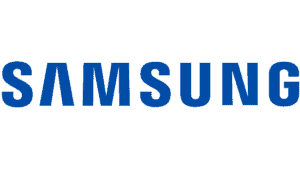
SAMSUNG 980 PRO SSD 1TB
Storage Capacity
1TB PCIe Gen 4.0 x4, NVMe 1.3c
Read Speed
Sequential: 7,000MB/s, Random: 1,000K IOPS
Write Speed
Sequential: 5,000MB/s, Random: 1,000K IOPS
Dimensions
3.15 x 0.87 x 0.09 inches

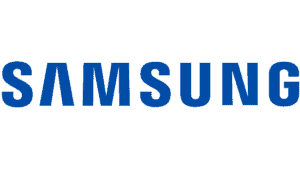
SAMSUNG 980 PRO SSD 1TB
Storage Capacity
1TB PCIe Gen 4.0 x4, NVMe 1.3c
Read Speed
Sequential: 7,000MB/s, Random: 1,000K IOPS
Write Speed
Sequential: 5,000MB/s, Random: 1,000K IOPS
Dimensions
3.15 x 0.87 x 0.09 inches
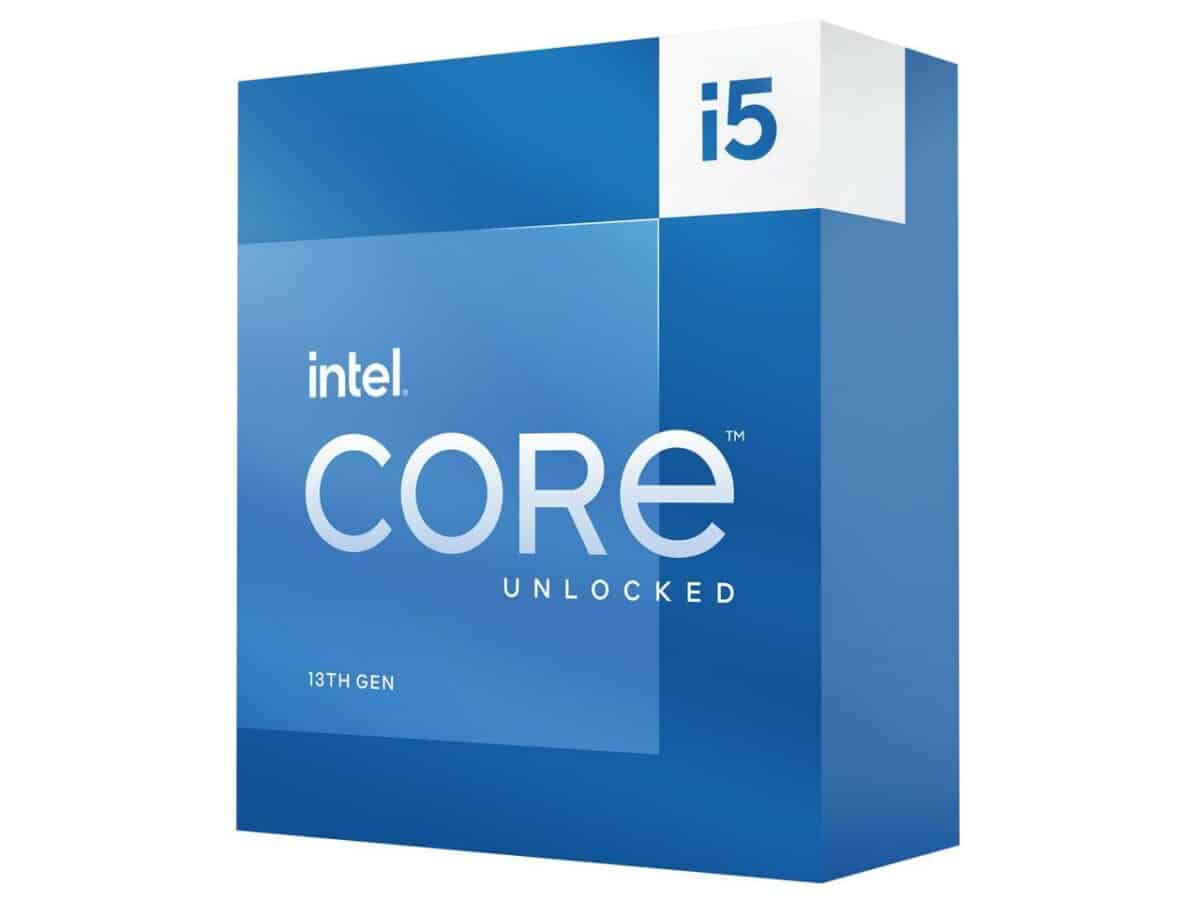
Intel Core i5-13600K
Cores
14
Threads
20
Base speed
P-cores 3.5 GHz / E-cores 2.6 GHz
Boost speed
P-cores 5.1 GHz / E-cores 3.9 GHz
Cache
20MB
TDP
125 W / 181 W boost.
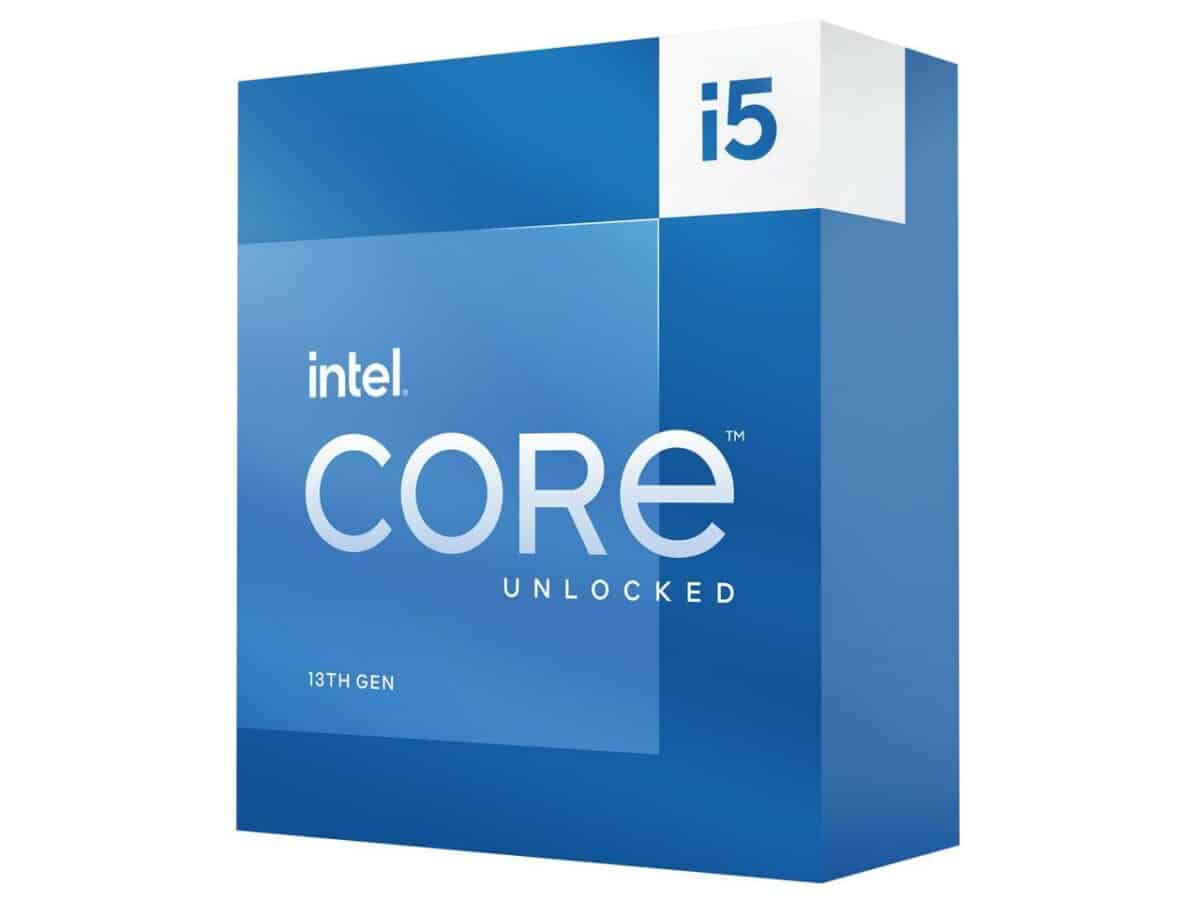
Intel Core i5-13600K
Cores
14
Threads
20
Base speed
P-cores 3.5 GHz / E-cores 2.6 GHz
Boost speed
P-cores 5.1 GHz / E-cores 3.9 GHz
Cache
20MB
TDP
125 W / 181 W boost.
Peripherals & software
Ideally, you’d already have some or all of these things before buying the best gaming computer under $500. Unfortunately, we don’t always live in an ideal world, so we’ve provided this section just in case you need it.
Operating system
For the best gaming performance and general compatibility, Windows 10 is your best option. If you already have a retail-bought Windows license on another PC, you should be able to transfer over your installation with little-to-no issues.
If you don’t, however, you’re probably going to have to fork out the cost of a brand-new Windows 10 installation. If that is the case we recommend using the Windows 10 USB Flash Drive. It allows you to install Windows directly from a Flash Drive, rather than needing a DVD drive. If you are looking to protect your system you may want to include an antivirus program too.
Gaming mouse
The Glorius Model O is insanely good value and for that price, you will be getting close to the best lightweight mouse on offer for gaming. This mouse has been designed with gaming and precision in mind, it features more than enough DPI for anyone and boasts a seriously good optical sensor. If you would prefer to cut the cord and go wireless then take a look at some of our wireless recommendations here.
MORE: Best Gaming Mice
Gaming monitor
The ASUS VG278Q is a 144Hz monitor with a very generous 27″ display. It currently features in our best gaming monitors for under $300 article and for good reason. It has everything a gamer would want and comes at an affordable price point, what more could you ask for?
Gaming speakers
Some great speakers to start out with are the Creative Inspire T10.2 Speakers. At just under $50, these provide a high-quality audio experience without breaking the bank. While you’ll still need to buy better speakers for things like surround sound and a subwoofer, the T10 2.0 set will be perfectly fine for getting you started listening to music and watching your films.

Glorious Model O- wired gaming mouse
Sensor
Pixart® PMW-3360 Sensor
DPI
12,000
Weight
59g/2.08oz
Size (H x W x D) mm
120 x 63 x 36 mm)
Buttons
6

Glorious Model O- wired gaming mouse
Sensor
Pixart® PMW-3360 Sensor
DPI
12,000
Weight
59g/2.08oz
Size (H x W x D) mm
120 x 63 x 36 mm)
Buttons
6

ASUS VG278Q Gaming Monitor
Size
27"
Refresh Rate
144Hz
Response Time
1ms
Panel Type
TN
Maximum Resolution
1920 x 1080

ASUS VG278Q Gaming Monitor
Size
27"
Refresh Rate
144Hz
Response Time
1ms
Panel Type
TN
Maximum Resolution
1920 x 1080
Custom PC Building Tips
So, finally, you’ve arrived at the section in this article that hosts a whole bunch of helpful building tips if you’re a beginner builder.
We know there are a lot of common mistakes that rookies make when PC building (it’s just part of the learning process) and that’s why we wrote a guide to nip that in the bud. For you to successfully build your $500 gaming PC, you need the right guide to do it correctly and efficiently.
- Build on a secure surface which is non-conductive such as a wooden table
- Put together your parts in the easiest order – our how to build a gaming PC guide will help you here
- Make sure everything is securely in place before you test
- Follow any provided manuals for guidance. This is especially important for the motherboard, which will provide an easy-to-read diagram for inputs
FAQs
Is it cheaper to build a $500 gaming PC?
Generally, yes. Building a PC is usually cheaper than buying a pre-built one, as manufacturers charge a premium for assembly. That is unless you buy a gaming PC second-hand. This we don’t explicitly recommend as there’s no guarantee as to the condition of the components, but if you find a good deal it can be well worth it.
The only parts we do not recommend you buy secondhand are power supplies and hard drives. SSDs and M.2s are a little better, as they have a much longer lifespan.
How long will a $500 PC last?
Speaking of physical longevity, we’ve seen PCs last 10 years plus if built properly and kept clean, but in terms of relevancy it’s a different story. Since the build is already considered to be at the low end of the scale, the PC can quickly become outdated an no longer able to keep up with the demands of the latest games.
We estimate that a PC comprised of these components will only stay relevant for the next 2 – 4 years, you will be able to get by with tweaking settings here and there, but nobody likes compromising their experience for the sake of usability. We recommend you follow the upgrade path we outlined as soon as you feel the need to.
Closing Thoughts
So, there you have it, our comprehensive guide to the best gaming PC for under $500. If you’re looking for a PC that’s geared up towards 1080p gaming and gives an immersive experience then look no further, this PC does it all. Even though some compromises were made along the way, we think you’ll be more than happy with the performance power of this console killer.
Related Custom PC Builds


Best gaming PC build under $3000 in 2024

Best streaming PC build in 2024

Best gaming PC build under $300 of 2024

Best gaming PC build under $700 in 2024


Best gaming PC build under $600 in 2024








403 thoughts on “Best budget gaming PC under $500 2024 – Build a cheap gaming PC”
I think this is a great budget gaming PC build!
Hi WePC,
Thanks for this comprehensive guide. I just built this computer (the only difference is I used this case: MOROVOL Mesh Matx (Micro-ATX) Case Tower Computer Case). I followed the instructions and the CPU fan turns on and my keyboard lights up, but it’s not booting. My monitor says “no signal detected” (which is different from the “no cable detected” message) and I’ve tried multiple cables.
Anyway I contacted ASRock and they said the BIOS needs to be updated. Does that sound right to you?
Thanks
Hey WePC, i’ll be purchasing this build as my starting point into PC gaming, is it okay if i replace the Zalman S3 ATX Mid Tower with the Zalman S5 Mid Tower PC Gaming ATX? it’s only a few dollars more and i dig the RGB aesthetic even if it may be a little superfluous to some people, greetings!
Hey,
Comparing the two looks like they are very similar and the S5 is just slightly bigger so it should be fine to use as a replacement.
The post was very informative and helpful to look for the things before buying Gaming station.
Hi, Can I use (RX 570) instead of (RX 560) without change everything?
yea
Hi Charlie, I am a first time pc builder, and I was wondering if I could change the mobo and cpu to a MSI H410M-A PRO and an intel i3-10100. Thank you!
Hi Charlie, I am a first time pc builder, and I was wondering if this pc guide is still good for 2021. I was also wondering if I could use an intel i3-10100 paired with a MSI H410M-A PRO instead of a ASRock B450M PRO4 paired with a ryzen 3 3100. Thanks!
I was wondering if this pc can handle minecraft well ?
yes
Well, minecraft is a really easy game to play on almost anything, so i’m sure that it would run very well.
Look up rx 570 (or 580, whichever it is) minecraft fps
Hey,
Should have picked up the 3 3100 befor Black Friday, now they’re sold out everywhere. 🙁 kid wants to play fortnite, maybe call of duty. Found a used Ryzen 7 1700 for cheap, do you think it would work for his needs? Thanks for any help you can give!
No, I wouldn’t, the cpu wouldn’t fit on the motherboard and the first gen AMD cpu’s are terrible.
I can’t get some of these things in my country for instance the case isn’t in my country so i was wondering If i order it from UK or USA would there be anything different?
Hi Charlie,
I’m thinking about buying this 600$ pc build. I noticed that this build recommends a 240gb SDD, just wondering how easy it is to upgrade storage later if needed?
Extremely easy. You’ll be able to install numerous other SSD’s or a 3.5″ HDD if you want some more budget-oriented.
Just bought this ($500) build for my sons 11th birthday. He is super excited to get started. Stay tuned…
Thanks Troy, will do!
Hey Charlie, I was wondering what overclocking and how to do it but was also wondering if the 500 dollar build can support games like cod warzone. Thanks.
In the future, we’ll be adding overclocking potential to each of the builds. However, to answer your second question, when we tested Modern Warfare we found it could run at 70FPS average on 1080p high settings. That’ll translate to pretty similar FPS when playing warzone – with some FPS dips here and there.
The build went perfectly (11 year old birthday gift) He says he is averaging 170fps on fortnite. he loves it and is now using it as a school pc as well.
I am buying another $500 build for my 14 year old (who was jealous) for Christmas. Thank you! (I have 5 kids so you’ll be hearing from me again…
Hello, first time pc builder here. i decided to remove the Gpu, since its not in my price range and i later found out that the Ryzen could make up for the graphic without needing to have the gpu. is that a wise thing to do? and when it comes to the motherboard im a little worried because i went into pcpicker and put everything together but it kep saying that the bios needed some update and all that, did you guys think about this when you decided to put this build together?
Hi Sam, hope you’re well. When the Ryzen chips first came out back in July of 2019, motherboards like the ASRock B450 did require a BIOS update to enable support for the latest 3000 series CPUs. However, since then, over a year later, all the B450s roll out BIOS versions that support this CPU lineup. So to answer your question, you will not need a BIOS update for this motherboard and CPU to be compatible :]
Can I replace the chip amd ryzen 5 2600 instead of ryzen 5 3400g?
You certainly could my friend
Can I downgrade the board to an A320 and the RAM to 2x4gb 2666mhz with this build to further save me money? Can the CPU and GPU still perform its best with those? Thanks.
I dont think the A320 supports this CPU. So, no. I would not advise doing that.
can this run warthunder at 60fps?
You’ll be able to get the game running, yes. It won’t push amazing frames and you’ll probably have to reduce the settings though.
Is the pre-installed fan in the thermaltake versa h15 case enough or do I need to buy more fans?
You’ll get away with just using the preinstalled fan. However, adding a secondary exhaust will create better airflow, so it’s really up to you. A second fan is not essential though.
Thanks!!
Anytime buddy.
Hello, everywhere I look it says that the motherboard might need a bios flash. Using the ryzen 3 3100. Is that something you had to do or is there another motherboard that I wouldn’t have to flash?
Please could you update the list of components, whenever i try and buy them on amazon it puts everything in the cart except for the PSU and the MOBO, i then tried searching them and still nothing, please help
Hi Sebastian, Check my previous reply :]
Hello when I click order on Amazon it doesnt show the GAME MAX power supply 650w and the ASRockB450M pro 4, should I just wait until the next update of this page or what should I do?
Please help me when i click order on amazon it only shows 5 of the things i need to buy. what do i do?
Does this mean that they are out of stock and that i should just wait until you update the list
Hi Sebastian, We update the builds on a daily basis to make sure all the hardware is in stock. If you look now, everything should be in stock :]
Hi Charlie. I feel like this couldn’t have happened this time around. It says this was updated yesterday at the top and the parts list says today, yet I can’t find the 3100 for its normal non-scalper price anywhere. The RX 570 is $209 and hasn’t been anywhere near $150 since Sept (at least on AMZ). All parts minus the processor come to $484 already. This puts the build well over $500. Can someone take a look at this and suggest changes? Thanks!
Any suggestions for an alternative motherboard? The B450M PRO4 is currently sold out on Amazon. Thanks!
Check stock levels now Emilio, we have recently changed some components!
Hi!
A first time builder here and I used this build and am very happy with it; however, I’m looking to upgrade this PC build. What would be the first two pieces you would recommend upgrading to enhance performance? I already have upgraded the SSD but I’m not sure what I should upgrade and to keep everything compatible.
Thanks in advance for your input.
Hi Dylan, if you want better gaming performance, I would definitely start with a new GPU. This will undoubtedly improve your gaming experience the most. However, if you want to improve workstation type performance, you probably want to look at a new CPU with a higher core/thread count.
May I know if this mobo and CPU can handle 3200mhz ram? How can I maximise the ram speed? I’m looking to buy mobo as I have 2x8gb 3200mhz ram and ryzen 5 2600.
The new line of B550s which are now in the builds allow for up to 4733MHz OC+ RAM. So, you’re good to go my friend :]
Oh, I didn’t notice the mobo has changed. Last I checked this page it was MSI b450m pro-m2 max. So will the MSI board able to maximize the 3200mhz ram with the 2600 cpu? Appreciate the reply
Yea the new motherboard supports up to 4733mhz RAM! Hope this helps buddy.
Hello, so I build my first pc. Everything is fine but the GPU. I bought the rx570 card and it has some problems. First time I installed the latest AMD driver, I can’t even run a single game without crashing (black screen, multicolor screen, frozen screen). Other tasks seems fine except for gaming.
So after many read online, I had to install the older version of the driver. So the games are working but, whenever I open my web browser, it keep on crashing. I turned off the hardware acceleration on my browser and still the problem remains. It’s so frustrating as this is my 1st build but I can’t seem to make it work. Do you have any advice on how to fix my issue? Thanks.
Mobo: Asrock B450m pro4
CPU: R5 2600
GPU: RX570 4GB
RAM: Corsair Vengeance LPX 2x8gb 3200mhz
SSD: Adata SU635 480GB
PSU: Corsair CV Series 550W
hmmmm not really heard of that one before. Are you sure it’s a GPU issue? I’d try removing the RAM and replacing it first. That can cause those types of problems. Next, it might be worth sending the GPU back as it may be faulty. If you get another and the problems still occur, then you know there’s an issue with the system.
I borrowed a GPU from a friend and I don’t have any issue. So it’s the GPU. There are a lot of people having the same issue with RX570 from what I read online.
I’d recommend just sending it back and either getting a different RX 570 or the RX580 instead :]
Can I use an SYX MLX2 mid tower case? 7 expansions slots, a verticle motherboard slot above that?
As long as its Micro-ATX compatible, it should be fine!
I already have an empty X Blade case, from what I can find online it should work with these components, will it?
As long as it isn’t mini-ITX then you should be good to go!
are there any motherboard alternatives? This particular one is becoming rare to find online.
Yea stock levels are pretty bleak on motherboards right now. You could always use the B450 Tomahawk Max instead?
I was wondering if this build would be good for a game like Green Hell?
what is the cheapest cast this build will fit with.
cast? do you mean Case? the Thermaltake versa h15 is one of the cheapest cases you can buy.
does the h17 work, that is the cheapest one i can find
Hi Dave, the h17 will work fine with the rest of this build.
do all Thermaltake Versa H models work
They certainly should, yes!
I bought all the parts on amazon on April 22 but somehow I don’t think I ended up with the right ones. I see that the parts going into the build have been changed again so I wanted to know if what I have is compatible and would still work. The CPU, GPU, RAM, SSD and MOBO are the same as what is currently listed. The PSU is FSP Hyper M 85+ 550W 80 PLUS Bronze Certified Semi Modular Active PFC Power Supply (HA550). Case is AeroCool DS230 Window Black Cases. Thanks!
Hi Thomas, yes all those parts are completely compatible. We’d never change the build in such a dramatic way that previous part recommendations were no longer compatible! Good question none the less. I hope your build goes well!
does this motheboard do 32gb ram, also are there any upgrades that will be not much more and will save me lots in the long term (other than ram)
Hi tim, the motherboard does cater for 32GB of ram, yes. If you want a decent boost in performance, you’d probably be better getting an RX 5700Xt. However, that may add 140 to the overall price of this build.
yes, i have to buy from amazon aus so i cant afford an extra au$400 (about 250usd) for that, are there any other places where it is a bit cheaper to aus?
Hi tim, You’d have to check with your local retailers, I can’t remember any off the top of my head from my short time in Aus!
can I change out the case out for a DEEPCOOL MATRIXX 55. would that work?
You sure can Dane, a fine choice for this mid-range PC build.
just wondering, what upgrades would i need to run beamNG
This PC should run BeamNG just fine!
I am interested in doing this build. I clicked on the Amazon link to look at the parts and the pricing. I noticed here in the comments others have done the same and have the same issue. As of right now all the parts are available but the motherboard and chasis. With out those the pricing for the parts that are available come in around $462. With the prices I found for the mother board and chasis you guys recommended it bumps this build up to almost $700. And thats just for the hardware, no mouse, keyboard, monitor or OS. Which is going to jack the price up another couple hundred bucks. Im willing to go a little over $500 but not alot. Specially when I will need a monitor and OS.
Is there other parts for less that will do the same job as the ones u list? Or is it possible to get some of the parts a little less powerful without sacrificing alot of performance? For example maybe going down on the ram from 16gb to 12 or even 8gb?
Hi Brandon, we check our builds daily to make sure they’re not only up to date, but within the specific price point we state. With COVID currently affecting a lot of pricing, it’s hard to keep everything as low as we’d like. That said, we always try to keep the builds within 20% of the stated price. If you have a look today, I’m sure the builds will be within the 10-20% range I spoke of.
Dear Wepc,
You may remember me from my previous comments. I would like to say thank you. You have taken the time to put together a comprehensive guide that even people new to PCs can understand. This was my first pc build and I am proud to say that I a, very satisfied with it! I am playing overwatch and valorant (I have a key) at well over 100 FPS. During this quarantine, there is not much to do but I challenged myself to build a pc for the first time. When I searched up “500 dollar gaming pc”, I found that many of the builds were outdated and the parts were sold out. However, Wepc takes the time to update their guide almost everyday! I look forward to upgrading this build in the future, and now that I have the confidence, never look back on prebuilt again!
Keep up the great work,
Anton
Ps.
I changed the Aerocool case for the Coolermaster pro 5 rgb because I liked the look more. Since the motherboard doesn’t support rgb, I had to buy an additional controller, which is coming soon.
Hi Anton, glad we could be of service, my friend! Gaming is a great way of passing the time right now. I feel I’m spending far too much time on CS:GO though, need to give Valorant a try for myself!
Would a 3600 (3rd gen) work in this build with this MB and would it be worth the additional $20?
Yes it would, and yes it would! We’d normally put the 3600 in this build, but it doesn’t fall into the specific budgetary requirements.
Could this build run apex legends? What about Valorant, the new FPS coming out? Thanks so much.
How I’ll this build handle apex legends? What about riots new shooter valorant? Thank you so much.
Hi Anton,
You’ll be looking at 70-100FPS in Apex if pushed. Not had chance to try Valorant yet, but stayed tuned, more is coming on that one!
Can you guys update the building Guide. The case is very different and you don’t install a gpu. I don’t want to mess anything up.
Does this Aerocool case(in the build) have space for an optical drive?
If so, which one would you recommend?
It does not my friend.
Hi, idk if my first comment came through so im writing again. The ram can’t be delivered to my address do you know of a different place where i can get them? Or a substitute? Its my first time building a pc and im pretty nervous
Hi Yasir, Ok, so if you’re struggling with that kit, why not check this one out:https://amzn.to/2IZ3YG1
Let me know if you have any issues with that!
Hi,
I hope you are well.
I am a newbie and I would like to build a basic PC only for normal internet usage (send emails, browse the web, and stream videos but I don’t know which parts I should buy. I am able to spend $300 but if it can be less than that, that would be great.
Could you possibly provide the parts list necessary to make this happen?
Thanks and looking forward to hear from you.
Best Regards,
Fonseca
Just wondering if you can play Red Dead Redemption 2 on the pc?
If not then what would be the next best build to play it, or how to upgrade it so that you can.
Technically speaking, this PC would run RDR 2. Because the game is quite demanding though, you’d struggle to push decent FPS in anything above low. I’d probably recommend the 800 as a minimum for that game. Hope this helps.
Thanks!
Hey as I was trying to put my GPU into the PCI-E slots I realized it doesn’t fit into the case and the notches won’t even line up. Am I doing something wrong or do I buy another case?
So I ordered all of the parts, and now I’m installing my gpu, however it doesn’t fit. I’m putting it into the correct PCI-E slot and in the right configuration, but the case is just to small. Is there a reason, am I putting it in wrong, maybe I should try putting the mobo into different standoffs, or fo I have to order another case?
I have never had an issue using this GPU with this case. If the motherboard is correctly positioned in the case, you should have no issues. How exactly does it not fit??
would the XFX Radeon RX 580 GTS Black Edition be good for this build
I also wanted to add some extra lighting. Is the CORSAIR iCUE Lighting Node PRO RGB Lighting Controller compatible with this motherboard?
Adding the NZXT and the ICUE might be a struggle. If you’re looking to do this then I would recommend getting a slightly better motherboard.
I was also wondering if I could use the NZXT Internal USB Hub to hook up extra fans and such since this motherboard only comes with 2 usb slots. Would this work?
Hi Brady, yes, this will work fine with the motherboard. Just be aware though, as this is an entry-level motherboard, you are limited to headers.
What is a good WiFi card I can use, the one provided got very bad reviews. Do you have a better, more modern alternative?
https://amzn.to/36rPVSz
Hi Brady, have a look at the above recommendation, should be a sound replacement.
The EVGA 450 Bronze is currently out of stock, can you suggest a compatible replacement? I’m very new to PC building. Thanks.
Hi blake, this is a fine replacement https://amzn.to/37lKMgi
The wattage of the cpu for this build is 65 watts, but for the 7 it is 105. Do I need to get a 500 watt PSU instead of the 450?
Will the AMD Ryzen 7 2700X Processor with Wraith Prism LED Cooler fit in this build. I would like a stronger proccesser but don’t want to have to risk it not fitting then trying to return it.
Hi Brady, Nice choice of CPU for this build. Yea you’ll be fine upgrading to the 2700X. The RAM will be a tight fit, but it should be fine.
ok, What about the wattage, the cpu for this build has a wattage of 65, but the ryzen 7 2700x takes 105, I need to get about 50 more watts, right?
hi Brady, the PSU we recommended is more than enough to run our recommended build and upgrades as well. Upgrading the CPU will no require an upgrade :] If you want to be safe, of course, go for a 500W, but it isn’t necessary.
Is this build still good for january 2020? I’m not sure how outdated it is.
Hi Brady, the builds get looked at daily, so to answer your question. Yes, they are :]
so I’m looking at benchmarks for Vega 8 vs the low power GT1030 that I threw into my Dell T20… and they look the same…?
What am I doing wrong?
Can you be more specific? From what I understand, the performance between Vega 8 and the GT 1030 is quite minimal.
Not sure if my comment was posted… the build you suggested is that better than the prebuilt Computer Upgrade King
CUK Continuum Micro Gamer PC (AMD Ryzen 3 3200G with Radeon Vega 8 Graphics, 16GB 3000MHz RAM, 256GB SATA SSD, 500W PSU, AC WiFi, No OS) Gaming Desktop Computer? Trying to see which one would be better to run WOW on high to medium quality. Thank you
They’re about the same in specs. See my comment above for average FPS figures :]
The build you have listed is it better than the prebuilt one you suggested, CUK continuum ryzen 3200g? Do you know if the prebuilt one would be able to run WOW on high or medium quality with ease?
Hi Tony, you’d probably struggle to play the new WOW on high settings with a 3200G. You’d be looking at around 50FPS on medium in 1080p though.
Hi All-
I’m new to building a PC and my son asked that I attempt it so here I am. I have installed all parts and am now wondering how do I manage Bluetooth devices. My son has a wireless keyboard and mouse. The mouse comes with a USB adapter which makes sense; but, the keyboard does not. How do I install a Bluetooth driver on this build? AMD website?
Thanks!
Hi David, I hope the build is going well!
Usually, you will go to the manufacturer website of the keyboard, find the model you have, and download the supported drivers that way. What keyboard have you got out of interest?
is there any case that looks cool maybe with a window that would work with this build for around the same price.
is the motherboard micro atx size and would that fit in the case?
Hi Alexander, thanks for the comment. Yes this will fit, the case supports Mini ITX, Micro ATX, and ATX.
Would it be okay if i bought this hard drive together with the ssd that was shown in the guide to get some more memory.
Seagate Barracuda ST2000DM008 2 TB 3.5″ Internal Hard Drive – SATA
Hi Ville, that would be absolutely fine!
Hey great guide thanks but I have a few issues I was hoping you could help me with. I FOLLOWED YOUR GUIDE EXACTLY EXCEPT I SPENT 5 MORE FOR THE MSI B450M PRO VDH MAX MOTHERBOARD INSTEAD AND ADDED 3 FANS. 2 TO THE FRONT AND ONE ON THE TOP. ANYWAY the system is working great except one issue I’m having. Why did we get ddr4 3200mhz ram chips when it’s only giving me like 2133mhz ram speed in the bios and with msi software? I tried messing with the ram overclocking but nothing I do changes the speed. I’m using the A2 and B2 ram slots on the board and individually one is saying 3200mhz the other is 2133mhz and overall together only running at 2133mhz. Can you give me some advice on this issue. Also one other thing should I run all my fans on 100% manual mode or just use smart mode. Thanks!
Hi Patrick, did you manage to get this sorted? RAM usually doesn’t come at its full speed so you need to overclock it. If you cant see “XMP” profiles, try updating your BIOS. You can manually overclock the RAM but its best to just use the XMP.
No I didn’t get it sorted but I’ll look into the xmp profiles in the bios. I did a bios update when I completed the build in late November. Regardless the performance and reliability of this build for under 600 is great for sure. And the ram speed hasnt effected anything i can notice but I’d like it to be running at the fastest it can since I payed for 3200mhz. Anyways if u have any links or more detailed info on overclocking the ram with the xmp profiles or manually on this built it would be greatly appreciated. I’m compTIA A+ certified so I’m sure I’ll figure it out. Just havnt dealt with modern gaming hardware for over 5 years till now. Thanks agaib.
Oh and what about the fans? Manual mode on 100% or just use smart mode on the fan software?
Would this build be able to run minecraft and no lagging?
Thanks for popping by James, yes it can.
Hey, when you click the link to Amazon, the total price is ~$590 BEFORE tax. Same stuff, but the prices are higher now. I swapped the GPU and Ryzen 5 2600 CPU for the Ryzen 5 3400g APU, and that gave me room to upgrade the SSD to 480gb and the case to the Phanteks Eclipse. Now the build is ~$495 AFTERtax. If you upgrade the power supply, it adds like $15 to the total.
I like this idea and is it fully upgradable?
Hey, when I clicked the button that takes me to Amazon, the $500 build became a $600 build. Same stuff, just higher prices. I swapped the Ryzen 5 2600 and graphics card for the 3400g, which let me upgrade the SSD to 480Gb and upgrade the case. All that for under $500 by combining the $400 and $500 builds y’all have. Would that still work together?
Hi Chris, thanks for the comment. Prices can fluctuate and for me, the build comes up $559. You are not going to get the same results if you change the parts and i would advise keeping this CPUO/GPU combination for a better gaming experience.
Would this pc be able to run arma 3?
Hi Riley, thanks for the comment. It would be able to handle Arma, giving you 40+fps in very high settings but with a few tweaks 100+fps.
Hello, just ordered these exact parts from amazon, you said the case comes with 3 off the shelf fans, the case page on amazon says only one rear exhaust fan is included, which is right?
Hi Alex, the case comes with one fan pre-installed. If you think you would need any additional fans this case can fit 2 x extra 120mm fans
Hello, thanks for the reply. I noticed in a comment above that this motherboard only has slots for 2 fans and suggested a splitter. I purchased 2 of the noctua ones linked and the splitter, but will I need a 3 in 1 rather than a 2 in 1 splitter for the fan that comes with the case? or does that connect somewhere else? sorry this is my first pc i’m building myself, kinda nervous 😀
Hi Alex, don’t worry about it, friend.
As far as the fans are concerned, you would need a 3 in 1 splitter, yes. You’d have to make sure you get one that can accommodate both the rear and front fans .What i mean is, cable length, and how you’re going to manage the cabling.
What might be a better option, is a fan controller. The controller plugs into the fan controller, you then reroute the controller to the rear of the case and attach all the fans to it. It also gets power direct from the PSU.
This could be a good backup plan if everything else fails.
Thanks for your time I appreciate it. I noticed upon looking at more pictures of the motherboard there is a header for cpu fan, and 2 system fan headers, one by the pci-e slot labeled system fan 1 and another on the side of the board labeled system fan 2. Shouldn’t then the 2 in one splitter be enough for the 2 additional fans I ordered? Splitter with 2 fans into system fan 1 and the fan that comes with the case into system fan 2 or vice versa? Thanks!
Not a problem, Alex.
After reading your comment, I had a look around the office to see if we have that board here, which unfortunately, we don’t. However, you are indeed correct about the SYS FAN 2 header. That being said, you would indeed only need the 2-in-1 splitter. Just make sure it’s long enough so you can cable manage it behind the motherboard.
Anyway. We have the case in house. I had a look to see how easy it would be to cable manage, and yea, it should be a relatively easy task. Where the system fan 2 header is, you can push the splitter around the PSU to the back of the case.
If you need any help with that feel free to message me back!
Will I be able to do online gaming with this build?
Hi Austin, thanks for the comment. Yes, the build features a decent CPU/GPU combo meaning you’ll be able to play most games you fancy online. What games did you have in mind?
Hi, does the build have an optical drive and if it doesn’t have one but I can install one, which one would I use?
Hi Sean, thanks for the comment. We have included a case that has space for 2 x optical drives just in case anyone would like to install one. As most use people USB drives and downloading to obtain software, we left out a 5.25″ option to keep closer to the budget.
You can install one if you wish, https://www.amazon.com/dp/B0033Z2BAQ?tag=wepc-best-gaming-pc-under-500-20
Hi! So the power supply isn’t currently in stock. What can I use to substitute the currently listed 500 w power supply? I don’t mind if I have to spend 10-20 more dollars.
Hi Andrew.
Any EVGA or Corsair bronze rated or better PSU at 500W would suffice, I usually recommend the EVGA BR or BT as it’s an affordable option, if you can stretch your budget slightly further then a semi-modular PSU will help with the build and cable management.
Umm this might be a weird question but can “computer upgrade king” ship internationally? Because I want to buy the computer which they sell on amazon but I can’t because they don’t ship to turkey, could you please like do something about it? Or maybe do an agreement with amazon (talking about FBA ,Fulfillment by amazon)
And yeah that’s all ,hope you respond
P.S I really like the build
Hi Paladin, did you manage to resolve this issue?> I’ll look into alternative solutions for you and see what we can muster up.
Hey does the case have a optical drive?
This isn’t 1995 John. You can purchase optical drives if you need to though! :]
Hey, love the build! I was just wondering if I’d missed something, as I did not see a graphics card or storage on here. I couls just be blind and missing it, but would anyone mind pointing it out to me?
Hey John, glad you like the build! There is a GPU and storage solution in the list. Click- https://www.amazon.com/gp/aws/cart/add.html?AWSAccessKeyId=AKIAJOASTQRBLOVVPUQA&AssociateTag=bgfg-wepc-us-20&ASIN.1=B07B41WS48&Quantity.1=1&ASIN.2=B06ZY21842&Quantity.2=1&ASIN.3=B0143UM4TC&Quantity.3=1&ASIN.4=B07G3KRZBX&Quantity.4=1&ASIN.5=B07QWNQQKQ&Quantity.5=1&ASIN.6=B07NH4H5X8&Quantity.6=1&ASIN.7=B07VGJDDHF&Quantity.7=1&tag=wepc-best-gaming-pc-under-500-20 You should see them if you follow that link through.
Sorry I meant to say I was considering buying a Oculus Rift S and if this PC is powerful enough to run games like Job Simulator and Espire 1
Hi Cody. This PC is powerful enough but you may want to consider an upgrade with the GPU to future proof the build.
Hi I’m hoping to get into PC gaming (I play Xbox) I was wondering if this PC is good for the following games: Fortnite, Minecraft, and various FPS games on steam. And I’m considering buying a Oculus Rift S. One more thing what kind of desk do you recommend (I have a small room) Thank You
Hi Cody, Another Xbox gamer looking to convert, join the party!
We have a great article on desks that I would recommend looking at here. https://www.wepc.com/reviews/best-gaming-desks/.
The games that you stated would run fine on this build as well. Virtual reality would be abit of a push even if it doesn meet the minimum PC requirements.
How well would this build run world of Warcraft
Hi Jerd,
You’ll be fine running World of Warcraft on this PC.
This isn’t under $500. My math has it at ~575. Am I doing it wrong?
Hi FalconGK81,
The build is subject to price increase/decrease depending on the amazon pricing. If you check in a couple of days the price will have changed.
Hi, This is my first build. I have a question about the fan recommendations. You say to get 2 more 120mm fans but the MSI B450M PRO-VDH Plus motherboard only has 2 connections for system fans. How do I get that many fans to work with this motherboard?
Hi Jackal,
You can purchase a fan splitter which allows you to connect multiple fans to one connector. Good question.
https://www.amazon.com/SilverStone-Technology-Sleeved-Splitter-CPF01/dp/B00B46XKKQ?tag=wepc-best-gaming-pc-under-500-20
I’m saving up to get a new computer/art set up, hopefully by next February. I’m thinking if I build my own PC and get an Cintiq-esque drawing monitor I can have higher quality workspace with more bang for my buck than if I invested in a surface pro similar laptop. (I was originally saving up for a new laptop, but was dissatisfied with the specs in comparison to the prices.) Using this build as a starting point, I created this parts list: https://pcpartpicker.com/list/YCQ6cY
Does this seem decent for the price/intended use. Of course this doesn’t include the monitor (I’m thinking Huion), keyboard, mouse, or speakers, but it should still end up being more affordable than a surface pro with decent specs, and it can be upgraded in the future.
Hi Anna,
Yeah, that’s not a bad build for the price. It would certainly achieve what you wanted from it.
I would maybe recommend getting a Seagate Barracuda over the WD, if you can squeeze it into the budget. If you can manage to get 3600Mhz RAM that would also improve performance quite a lot.
I suppose you have to weigh up the pros and cons of both sides. A laptop gives you portability and freedom. That being said, you would definitely get more performance from a custom build.
All-in-all, not a bad little PC!
Thanks so much for your feedback! I’ll definitely take that advice into consideration once I see how much I have saved up 😊
Glad we could be of service Anna.
If you have any other questions feel free to ask away!
Hey I have questions: Does this build come with USB slots? Do you recommend a disk drive? And how do I download Windows 10 for the rig if I dont have an OS to begin with? And lastly, for the wifi do I NEED a wifi adapter or can I just use the ethernet cable and box I have from Xfinity or At&t?
Thanks.
Hi Robbie,
Yes, the build comes with a number of USB ports.
I personally haven’t used a Disk drive in years. All games and software can be downloaded directly from their website or via Steam.
Windows can be purchased from Amazon on a USB stick.
You can use a wifi adapter, however, I personally prefer to plug my ethernet cable straight into the motherboard for a more secure connection.
Hope this helped.
I put all of these items in my card and they were over $600 and that is without a monitor or keyboard. The monitor recommended is over $250 the keyboard over $50. Is there a reliable one that is cheaper?
Hi Sam,
Are you asking for a cheaper monitor or keyboard, or both?
A good reliable gaming monitor is this https://www.amazon.com/dp/B07D377Q6D?tag=wepc-best-gaming-pc-under-500-20
As for keyboards, you will be fairly hard-pressed to get anything reliable for under $50. That being said, the Redragon is fully mechanical and is currently on sale for $30 I believe.
we have built this computer as listed with a slightly better case but when we turn it on we can not get any signal to our monitor. We’ve tried to use VGA and HDMI cables. We’ve removed the graphics card and tried to plug it directly into the motherboard and still no signal to our monitor. help……
Hi Anna,
Does the PC switch on?
Have you tried plugging a peripheral into the motherboard to see if it (the peripheral) gets power?
I see you recommended some fans to buy and put into the case. I am looking to buy these fans but I am at a loss of where to put them. Am I supposed to replace the fan in there already or is there a spot that these fans can go. Please let me know if I am just dumb lol.
Hi David, Hope you’re having a great Monday.
The fans we recommend are ADDITIONAL fans, so they will be used with the fans that are already there. You should be able to see the fan mounting holes in the roof of the case. Let me know if you’re still struggling :]
Alright perfect. I noticed that there were holes on the top of the case but I thought it was for something else for some reason. I am going to get the additional fans and try to install them there on the top of the case.
Thank you! I will get those additional fans and add them at the top. One other question is when I built this build I had the intel not the AMU GPU. What would be a good option for upgrading from the stock fan.
CPU* no GPU oops
So you didn’t go for the AMD 2600? What CPU and Motherboard do you have?
The CPU is a Intel Core i5-9400F Desktop Processor 6 Cores 4.1 GHz and the motherboard is the
MSI Model B360APRO Intel Chipset Socket H4 LGA-1151 B360-A PRO Desktop Motherboard
Hi David, I would recommend – https://www.amazon.com/dp/B005O65JXI?tag=wepc-best-gaming-pc-under-500-20 . This cooler performs well and is a bargain!
This may or may not be a dumb question, that being, would this build be compatible with Windows 8.1? If it’s a necessity, I can go with 10, but I already have a license for 8.1 that I could use for this and would need to wait to afford one for 10.
Hi Adam, that should be absolutely fine.
Awesome. Thanks for the confirmation.
No problem Adam, enjoy the PC!
Will it still work well with the thermaltake versa n21 snow edition with the side window
Hi anonymous, great question.
The Versa N21 snow edition would be a fine replacement for this build.
All in all the products cost more than 600$. Why is this so????
The prices of the different components are constantly going up and Down. Try waiting until they are low and then buy your parts
Also, you can get the gpu for 60$ less form Newegg.com
Prices fluctuate on a daily basis. Most of the time we try to stick to a 10% buffer either above or below the target budget.
I am comparing this to another 400 Dollar build here: https://www.wepc.com/builds/best-gaming-pc-under-400/
I just want to know which of these PC’s is better for streaming or if I would be just fine with the 400 dollar build.
Hi David.
If you are streaming, I’d recommend going for this $500 build and then potentially upgrading the storage to an SSD and upgrading the RAM to 16GB.
So basically I would buy the parts you recommend for upgrades in the 16GB RAM and the SSD instead of the HDD
Exactly David 🙂 You could also purchase a HDD, if you expect to use a lot of storage, but you could always add that later on.
Thank you!
Anytime David.
I can’t figure out how to connect the cable for the Radeon RX 570 graphics card to the MSI B360-A Pro Motherboard. Specs for the motherboard say they are compatible. Where do I connect the cable?
Hi Dylan.
The cable for the GPU will be connected directly to the PSU, not to the motherboard, this should be a six pin connector.
I like this build guide would I be able to use a i5 8600k with integrated graphics instead of the gpu
Could you passably use a i5 8400
Hi Darien.
You could use an 8th generation Intel CPU if you wanted, just make sure the motherboard is 8th generation Intel compatible (LGA1151).
If you were looking to reduce the build cost then I’d recommend going for AMD’s APU build such as the AMD 2400G which is what we recommend in our $400 build here: https://www.wepc.com/builds/best-gaming-pc-under-400/
Just curious (as I’m very new to this–first time builder), how well could this rig run a very rendering-demanding game, such as Skyrim or Fallout?
Hi Sam. You could play both games successfully, at 1080P or 1440P on medium settings.
thank you!
Can I use a hard drive from a computer thats been sitting around unused for a few years? My mom gave me an old (like 2012) desktop from her work that didn’t see much use to replace my desktop thats on like life support basicly. Its pretty bad but wasnt used to much so I don’t think there’s much wear on the hard drive.
Hi Nick.
I think this should be OK, it might not perform as good as we would expect though as the HDD may slow down the entire PC performance. Ideally, we would recommend a cheap HDD or cheap SSD to run the operating system, and utilise the additional HDD you have for less demanding storage use.
From what I have seen, this motherboard will likely need a bios upgrade, to work with the 9th gen processor listed, for this, I heard you would need to buy an 8th gen processer as well. Is this true, and if so are there other similar motherboards?
Hi Otto,
You are correct, an update would be required. If you wanted to get this board you could take it to any local PC shop and they would do the upgrade for little to no cost.
alternatively, you could potentially look at getting a more expensive board that has BIOS flashback.
Hope this helps
Do you have any prebuilds that can handle VR games such as VRchat that around 570 dollers?
Hi Michael, brilliant question.
To get the best VR experience you really want to be looking towards the $800 build as a minimum. The $500 range is just short of what you would need to perform VR gaming.
https://www.wepc.com/reviews/best-prebuilt-gaming-pc-under-500/
What changes need to be made for the PC to be Oculus-ready? Specifically, the Oculus Rift S
Hi Colin,
You’d really want to upgrade the GPU to a minimum of a 1060. The CPU would be quite fine. Potentially look at investing in a cheap SSD for quicker load times. A kingston 240Gb wouild work and be good value for money. Hope this helps
Should I buy a Gigabyte B450M DS3H and ryzen 3 2200g instead of the one you suggested? Also I can’t seem to find a very cheap WiFi adapter do you have any recommendations please and thank you?
Hi Peter.
You could purchase one of AMDs APUs either the 2200G or the 2400G both are fantastic value for money and offer solid performance.
As for the Wifi Adapter, you could try TP Link, we have a few in the office and they work well such as this one: https://amzn.to/2XC3crp
Would it be better to buy a mobo with integrated WiFi than buying the WiFi adapter?
Hi Adam.
You can do, but typically speaking motherboards that include wifi are significantly more expensive, we recommend this affordable wifi adapter: https://amzn.to/2XC3crp
What drives would have to be installed?
Drives or Drivers?
Hi, I had a few questions about this build.
1. The case suggested in this list is out-of-stock in most pages I visited (Amazon and Newegg), necessitating that I replace it with a CORSAIR Carbide 270R. You may want to update the list to reflect the availability of the case.
2. I’ve read that the Gigabyte H310M A has some BIOS errors and needs to be updated to F3 from F2, which is difficult because its BIOS prevents an OS from being installed. Any pointers? I’m very new at building PCs, and I’m quite scared at having to go through a rigmarole just to get my OS installed.
3. Can this rig still run Windows 8.1, and would the bios still run off of that OS? I insist upon 8.1.
Thanks!
Hi Jean-Karlo,
Since your comment, the builds have been updated and we have new practices in place to make sure that hardware recommendations are always in stock.
The new hardware consists of the 2600 and a B450 which are both compatible without a BIOS update needed.
Why do you need 8.1 out of interest??
Hope this helps :]
can it be upgraded to an i5?
Yes. You can upgrade the CPU to a i5 or an i7.
Is the Thermaltake Versa N21 Snow compatible with the rest of the build, and what are some good LED fans should i buy with it?
Hi Alex. Yes it is, that PC case is a mid tower which is suitable for motherboard sizes up to ATX. As for RGB fans, the best we’ve tested are the Corsair LL120s however they are quite pricey, these are an affordable option: https://amzn.to/2XbiTGJ
why not use a samsung 860 evo
It simply comes down to the budget – for an Intel build it’s very difficult to make a build which has an SSD at this price point and the GPU is more of a priority. Having said that, would we recommend having an SSD, of course – we all use the 960 EVO in the office, they are great but expensive.
Hey I used this website and built the PC with your guide, everything seems to be running but my monitor, a Acer, says no signal when I turn it on and plug it in to my PC, any words of advice?
Which cable are you using to connect your monitor to your computer? Secondly, which port are you using on the computer tower (are you connecting to your motherboard or GPU)?
will this computer run the game sea of thieves?
Yes, this game would comfortably run Sea of Thieves.
Is there a slot for a SD card? If not, do you have any ideas for cheap options? Thanks for the recommended steup
There isn’t but you can easily purchase an external SD card reader that connects via USB.
Is thier a slot for a SD card?
No, but you can purchase an external SD card reader for very little, such as this one: https://amzn.to/2Xkl62R
when i buy all the parts does it come with all the cords and screws and wifi how do i connect it to wifi??
You need to get your own wifi.
Hi Jaden. As Max mentions, you will need to purchase a wifi adapter as many motherboards still do not come with WiFi. As an affordable Wifi adapter, I would recommend this: https://amzn.to/2XC3crp
Will this build be able to carry the new anthem game coming out?
Hi Sam.
Yes, this build will be able to play Anthem at 40-50 FPS obviously depending on graphics settings and what monitor you are using.
Why isn’t Radeon RX 570 4GB recommended when it’s significantly faster than the Geforce GTX 1050 Ti, yet cheaper?
We’ve updated the build with the RX570 🙂
Question, what happens if I upgrade to i5? What components need to get changed?
Hi Brandon,
Please have a look at the new component list. The builds are much improved since your comment :]
Hey I built the pc build from last year with a Ryzen 3 and a gtx 1050 and it won’t turn on. I was hoping for some help? Thanks.
Can you elaborate on wont turn on? Have you ever built a PC beforE?>
can you choose a cheaper case, it is way more then 500
Yes, just be sure to choose a case that is at least a mid tower, which means it supports ATX motherboards.
Hi,are you sure this good for gaming and would u deliver it to any country?
Hi AlexEIRoz,
This Pc has been customed designed for gaming.
You would have to check with the retailer my friend :]
This may sound like a stupid question, but how many gigs of VRAM does this PC have?
Hi Jonathan,
The GPU in this build has 4GB of VRAM.
Hope this helps :]
Are you able you use a larger dimensioned ram in this build being 4.3cm high vs what you have in the build at 3.1cm?
Hi Nolan,
That should be quite ok:]
Hello. I am wonder if this build would be good for League of Legends
Hi Anthony.
Yes, this build would be perfect for LOL.
Wouldn’t this rig be wayyy better if it had the rx 570 which basically is a gtx 1060 3gb for the cost of a 1050ti?????
Yes.
Hi Shaheer, yes we have updated our build recommendations and we are also going to be releasing video guides and step by step guides very soon as well as benchmarking results for our builds.
Hello I recently had some friends help me build my pc. They claim that the power supply is not compatible with the mother board it says it is a 4 point not a 6 point plug?
Your friends are morons. Maybe they mean the GPU instead, in which case a PSU’s PCI-e power cable is gonna support both 4 and 6 pin.
In any case, the 1050 Ti is far outclassed by the AMD RX 570, which is available for similar or lower prices. This list is outdated as far as their GPU recommendation goes.
Hi, i was wondering if this build would be good for photoshop/digital art, casual video editing?
Hi Jaz.
Yes, this computer would be fine, you may want to increase the RAM and also upgrade the storage space to an SSD, but it would be sufficient for light video editing and photoshop.
Can I use a 240 hz monitor with this
Yes, you could use a 240hz monitor with this PC, however it wouldn’t be the best use of funds. The reason I say this is because a 240hz monitor would be best suited with a high powered PC with a GPU such as a 2080 or a 1080TI which would have the capacity to hit high FPS in game.
This build is more for 60 – 120hz gaming monitors running in 1080 or 1440p.
Can the case get a DVD player instaled
Hi Tayghan,
The case can house 2 CD Roms, however, I’d advise against it if you can.
Can u put in a DVD tray cuz I’m still have old stuff and I will need it
Second question: wouldn’t we need a CPU cooler? The i3-8100 doesn’t seem to include one.
Hi Oscar,
You were absolutely correct in both your questions. Since your comment, however, we have updated the builds and I think you’ll find the new $500 build to be much more rounded and better performing.
I’ve read that the AMD Ryzen
5-2600 would be an all-around better cpu than the Intel i3-8100, so why are you using the i3 for this build? Is it for compatibility or upgradeability reasons?
If you are using the H310M A motherboard how many fans can you add?
The motherboard has been changed since your comment.
Hi, great guide btw, I was wondering if I could switch the case for a corsair carbide spec omega?
Hi Gabriel, you could absolutely change the case for a Carbide, yes.
Will the Deepcool TESSERACT SW ATX mid tower case work with this build instead of the case you have featured?
Hi Jackson, The builds have all been updated since your post. Please have a look and let us know your thoughts
Any replacements for the seagate 1TB? It is currently sold out.
Hi Kevin, Did you manage to purchase a Seagate 1TB?
Will my msi bazooka b350 m motherboard work with this build?
no. the b350 motherboard is compatible with only amd processors
Thanks Shaheer
I have enough money to upgrade the RAM to 16 gbs of ram total instead of 8, is there any other things you suggest I upgrade with it in order to get the most efficiency out of it? Thank you and have a wonderful day.
Hi Diego, Since your comment, all builds have been updated. Please check the new builds and let us know what you think
can you use the EVGA GeForce GTX 1050 Ti SC Gaming, 4GB GDDR5 on this build?
Hi Dylan,
All builds have been updated since your comment, please have a look and let us know your thoughts
This will be my first PC build, i was wondering if there where any specifically BAD places to put it in. Such as on a desk by the monitor, on the ground, layed on its side and turned around? And if there where any build tutorials along with can this run JC3 and Heroes and Generals ok? Thank you so much!
Hi David, It would be best to stand up your build and not lay it down on the floor. Try and put the computer where there is less dust build-up too! This will run both JC3 and Heroes and Generals.
I notice you make no mention of having to buy a new operating system… Your system just gained another $140 if you’re using Windows 10. All the hardware in the world is useless without the operating system… If I upgrade my current computer with swapping out the motherboard and CPU what are the odds the current operating system will still work?
Hi, Jeff, we mention the operating system just below the build list. Your operating system is on your HDD so I wouldn’t worry about that pal.
It says the CPU is only available for Amazon Prime members. What do I do?
Hi Matthew, thanks for the comment. We have recently upgraded the build and the CPU is not only for prime members.
Can I substitute an i5 for the i3?
Hi Jason,
The builds have been updated since your comment, please have a look and let us know your thoughts
Nice setup but the case is not available anymore
Hi JC, we’ve updated the build!
Liked the guide a lot. I was planning on buying this setup but then I remembered that I live in Italy and these products are shipped from US, will the final price be higher?
I built this pc but the build didnt call for an optical drive and I need one to install bios. Is there any way I can take what’s on the disc and move it to a USB stick?
Hi CJ, thanks for the comment. You can install a BIOS update onto a flash drive and then go into your BIOS menu and update it!
Hey I’m new to pc builds but I have a general idea any vids or tips in how to build this model
Hi Rylan, good to hear you are considering building your own! visit -https://www.wepc.com/how-to/build-a-gaming-pc/ for some help in regards to building and i hope things go well for you. If you have any specific build issues then contact us with your question here- https://www.wepc.com/contact-us/
Is there any motherboard similar to this on this price range with the ability to detect WiFi??
Hey, I was wondering if the case came with an optical drive or somewhere because I don’t see it on the list. Will I have to buy on or is it included in one of the parts?
Hi, Ian, this doesn’t come with an optical drive. but the case does accommodate for one if you need to install.
The Best Budget $500 Gaming PC
Part List
$114.99 Intel Core i3-8100 Quad-Core Processor
$ 45.99 Gigabyte H310M Micro ATX Motherboard
$ 59.98 Patriot Signature Line 8GB (2x4GB) DDR4-2400
$ 42.15 Seagate Barracuda 1TB 7200RPM
$169.99 Zotac GTX 1050 Ti Mini
$ 39.99 Cooler Master MasterBox Q300L
$ 31.89 EVGA BR 450W 80+ Bronze-Certified PSU
$504.98
My version:
$114.99 Intel Core i3-8100 Quad-Core Processor
$ 45.99 Gigabyte H310M Micro ATX Motherboard
$ 99.99 G.Skill – Aegis 16 GB (2 x 8 GB) DDR4-3000 Memory
$ 39.85 Hitachi – 1 TB 3.5″ 7200RPM Internal Hard Drive
$154.99 MSI GTX 1050 Ti AERO ITX 4G OC
$ 49.99 Raidmax – Vortex V4 ATX Mid Tower Case w/450 W PSU $505.80
You have twice the ram now and it’s DDR4 3000 and you have the same vid card for $15.00 less. I would have left the HD alone, but I was doing my damndest to get it down to $500! Comments welcome!
Congratulations! You just made a web page talking about spending its time looking for the best parts be showed up by a the wizard that is you find better priced components completing the same task as the original
Bravo Greg, Bravo
Good work Greg
Took your design and gave it a few tweeks:
Part List
cpuIntel Core i3-8100 Quad-Core Processor
gpuZotac GTX 1050 Ti Mini
ramPatriot Signature Line 8GB DDR4-2400
hddSeagate Barracuda 1TB 7200RPM
psuEVGA BR 450W 80+ Bronze-Certified PSU
moboGigabyte H310M Micro ATX Motherboard
caseCooler Master MasterBox Q300L
Hi Greg, thanks for the input.
Since your comment, the builds have all been updated, have a look and let us know what you think!
How well use on ranbow 6 and fotnyte?
1080p and ~100 frame?
Absolutely friendo. Absolutely.
No, but seriously, if you’re asking if you can achieve 100FPS on Fortnite and Rainbow 6 at 1080, then my answer is yes, you can.
Awesome post was looking for a new computer, this inspired me to give a go at building one, I do have a question though would the Intel Core i3-8350K function in place of the Intel Core i3-8100 Quad-Core Processor? I need a little more (not much) power for GHz, and from what I have found the i3-8350k should work but just want to ask some pros before making a purchase.
Would it bottleneck? It is more powerful, and with a slightly more expensive mobo, you can overclock. This would be some 100-150 dollars more tho.
Does this case fit double fan gpus, if it does should i get the rx 580 instead of the zotac 1050ti?
HI MATE was wondering if you could try and build one under $400
We have a page for PC’s under $400. see link https://www.wepc.com/builds/best-gaming-pc-under-400/
Hi there! Would getting a second stick of RAM make a significant difference to performance, or would the SSD be a better upgrade from the basic list you present?
Good question,
If you’re going from HDD to SSD then the SSD would make a huge difference in loading times. The RAM would be much better for gaming purposes.
Hello i was wondering if there is a motherboard with built in wifi that would be compatable if so could you leave link.
All the builds have been updated since your comment to incorporate the latest hardware offerings.
Hey! Since I’ve never built a gaming pc before I have a few questions:
– Would this PC be good for streaming?
– How do I install the fans for cooling?
– Do you recommend any cheap internal wifi card?
– Is this PC difficult to build?
– How would I know were to connect all the parts?
Thanks
It would work as a streaming pc, yes.
Fans are mostly powered by the board. some fans have other features that require them to be plugged directly into the PSU. It all depends on what case you have, but it’s a very simple process. Just make sure the case will accommodate the fans you wish to install.
There is a WIFI adapter at the bottom of this build page.
It is an easy build, just make sure to follow the steps in this guide: https://www.wepc.com/how-to/build-a-gaming-pc/
You’d have to follow a guide if you were unsure. See link above.
Hey I scrolled through a good amount of comments but not all and was wondering just to clarify that this pc does run fortnite? And like what I would need to install for like a game installer like steam or something? and sorry if I sound like a noob im new with this stuff lol. I am asking because I use an xbox one x and want to switch.
Every build we have ever recommended plays Fortnite.
Fortnite is not very taxing on your PC and most will be able to play it at 60+FPS
I’m thinking about upgrading my CPU to a Ryzen 5 but don’t know which Ryzen 5 to buy any Tips ?
Did you ever get the upgrade you wanted Nicolas?
For the Hdd can I use a Silicon Power 256 Gb instead and is the Silicon better then the Hitachi 1 Tb 7200 Rm
I would recommend the Hitachi 1TB 7200 RPM over the silicon for a number of different reasons. This being said, the SSD would be faster than the Hitachi.
Very useful, do you know where to buy a decent monitor that can run games in about 90fps in 1080p, it doesnt need to have anything special just be able to go above 60fps
Sure, you can check out our monitor guide here: https://www.wepc.com/reviews/best-gaming-monitors/
For 1080P I would recommend something like this: http://www.amazon.com/dp/B074JLD4HZ?creativeASIN=B074JLD4HZ&linkCode=w61&imprToken=W681YrHFq5OGiSHGDQ4Apw&slotNum=10&tag=wepc-best-gaming-pc-under-500-20
Hi!
I appreciate the guide it is well explained and makes you want to build it with confidence.
My question will be this, I want to game with a Oculus or the Vive and I would like to watch some 4k movies in the same PC, I already have a nice 4k tv that is great for gaming so I would just need a PC. What build of PC do you think I can get that could be used for regular gaming, VR gaming and watching 4k movies?.
My apologies if I am asking too much. I was planning in buying a Xbox One X because it outputs in 4k and you can watch blurays and 4k content with it but I decided to check a PC. I doubt that there will be a Laptop for all that in a range of maybe 750 right?.
A Good Rule of Thumb Is That A Performance Based PC (Not Pre-built) Has a PC Counterpart Twice The Price. This Is NORMALLY True For PC 0-700 Dollars, After That It Does Not Make Sense To Buy A 1400 Dollar Laptop Anyways.
Hi Marcus.
OK so for watching movies at 4K, that really relies on the monitor/TV more than the PC, so you would be fine watching movies in 4K on a $500 budget PC.
As for general gaming, again, this wouldn’t be too tricky, as long as you are playing at 1080P or less, you might be able to play at 1440P but it ultimately comes down to the games you are playing.
Lastly, VR this is where things get tricky, VR is very demanding of the GPU and can take significant resources to run. A $500 budget PC would not be recommended for VR and would definitely struggle.
As the prices have changed for a lot of the items, I thought this would also work for a little under 500$. Maybe you can update the guide?
https://www.amazon.com/gp/cart/view.html?ref=nav_cart&tag=wepc-best-gaming-pc-under-500-20
Hey Brian, unfortunately, you emptied the shopping cart so I didn’t have the chance to see what’s in there. Can you send me the list of items instead? We’ll be happy to hear what you have in mind before we update this list. 🙂
Is there a cpu cooler for this PC build?\
Hi Brian J! I know I’m a little late and I apologize for that. But the Ryzen 3 1200 CPU does come with the Wraith Stealth cooler 🙂 so you won’t have to worry about buying a separate cooler if that’s what you’re concerned about
Hi, i’ve never built a gaming pc before, but i’ve been looking around on youtube and sites. I was just wondering if it would be smart to buy 1 8gb ram instead of buying 2 4gb ram? I am asking because I want to upgrade to 16 gb ram later on.
Hi Gianfranco! How’s it going? I apologize if I was a little late to address your question. Personally, I would get the 2x8GB together if I have the opportunity since these RAM sticks should come in pairs to work together in sync. If you can, wait until you could afford 2x8GB. Otherwise, 2x4GB is what I would recommend over 1x8GB of RAM since you can take advantage of the 10%-15% DRAM boost from the dual channel technology.
The reason why we recommend 1x8GB for this build is to give builders a future-proof rig. Anyone building this could then just get another 8GB of RAM of the same-size memory (or the exact same 8GB) and still make use of the dual channel technology.
I hope this helps 🙂
can you make a video build for this PC i am a newbie at building PC and i’m getting this one
Yes, we are working on this at the moment, we are hoping to have the video live within the next 4 weeks.
Hello, I was wondering if there was a motherboard with built in WiFi that would be compatible with this. If there is any, could you link it?
Hi Jeremy.
Yes, there are compatible motherboards which also have Wifi, however most Wifi enabled motherboards are much more expensive. You can either purchase a motherboard with Wifi or purchase a Wifi adapter (USB or PCI-E).
Can i use anothe gpu the 180 dollar one is too much
Hi U675! Yes, you can definitely use another GPU for this rig. Either you get the GT 1030 (around $90) or the GTX 1050 (around $140 – $150) 🙂
Can I only get the single fan gpus? If I can get a double, then I’ll probably buy the rx 580.
You can get either, we do tend to recommend dual or triple fan GPUs as they can run very warm, especially in PC cases with limited space and case fans. I wouldn’t recommend a blower style fan as they can be quite noisy and can also run quite hot.
Can it cinnetc to wifi or do i need to buy another part
And is there a cheaper gpu i can use
Hello, T5! How are you? This motherboard doesn’t come with a WiFi. But you can check our “Getting Online” section – we have the TP-Link Archer T4U there, it’s what you need to connect to the internet wirelessly.
For the graphics card, yes, there are, actually. 🙂 You can get the GT 1030 that cost around $90 or the GTX 1050 around $140 – $150.
I was looking at the motherboard and it looks to me that the graphics card covers up any ports for the wireless card.
Yea, you may be right on this occasion Charles. There are no other options available at the current time, however.
Is there an alternate motherboard I can use for this build? The one linked is sold out. I’m trying to fit everything into this case if that helps, thanks. 🙂 https://www.newegg.com/Product/Product.aspx?Item=N82E16811353081
Hi Bob! Yes, there is an alternate motherboard you can use. But please check back because as of now, upon checking, the motherboard is available 🙂
you can get it from this link https://www.amazon.com/dp/B073WCB5WJ/ref=as_at?creativeASIN=B073WCB5WJ&linkCode=w61&imprToken=5zs.hoXtB3A1crKgzJkXAQ&slotNum=5&tag=wepc-best-gaming-pc-under-500-20 if it still appears unavailable. it’s the same board. 😀
Will this board also work? I am in need of more RAM slots so I believe this is a better choice for me https://www.amazon.com/dp/B06ZZSVCBT/ref=as_at/?imprToken=5zs.hoXtB3A1crKgzJkXAQ&slotNum=5&creativeASIN=B073WCB5WJ&linkCode=w61&tag=wepc-best-gaming-pc-under-500-20&th=1
Hi, Bob! Yes, that would certainly work 🙂
I’m looking at a machine good for editing photos, Is this a good build for that as well as casual video editing? Thanks in advance!
Hi Micah BOWEN! How are you? While it’s “fine” for minor edits here and there and casual video editing, here at WePC, we personally recommend our $1000 builds and over if you are doing content creation full-time as video editing can be very CPU-demanding.
Are there any YouTube videos of this computer being built, or perhaps gameplay with these components?
Hi, Jason Maag! How are you? I’m not certainly sure but chances are that there should be YouTube gameplay videos you would find today with this setup.
I found a YouTube video that has nearly identical components
https://youtu.be/1CD4eGYo4zk
Here it is in case you want to put it on this website
Thank you so much, Jason Maag! I appreciate it! 🙂
Can you get a different case if so what case should I get
Hi, Keegan de mayo! Yes, you can actually get another case. What’s your budget range? I could give you a list of cases for your convenience 🙂
Hello, I would like to know your list of cases please :). I’m willing to spend around the $50 mark.
Hi Loui Ring! Here are some of the list in the $50 price. Remember though that the motherboard A320M Pro-VHL has an onboard USB 3.0 Header and some of the cases on the list don’t have front panel USB 3.0 ports.
BitFenix Nova TG (White)
BitFenix Nova TG (Black/Red)
Apevia X-QBER-PK
Cougar MX310
DIYPC VT380-W
Apevia X-Harmony (Black/Green)
Rosewill Galaxy-01-A
Corsair 100R
Corsair SPEC-02
Fractal Design Focus G Mini (Black)
Thermaltake View 21 Tempered Glass Edition
Cooler Master N400
Thermaltake View 22 Tempered Glass Edition
Thermaltake Versa H18 Tempered Glass
Corsair 100R Silent
Thermaltake V3 Black
Rosewill Challenger S
Rosewill GUNGNIR X
Raidmax RAIDMAX Monster II
Thermaltake Versa N25
Zalman Z11 NEO
RIOTORO CR480
Rosewill R521-M
Nanoxia Rexgear 1 (Black/Orange)
Rosewill I3-397-BK
Raidmax Vortex V5 ATX-405WB
RAIJINTEK STYX
Rosewill Galaxy-02
RAIJINTEK STYX
Raidmax ATX-502WBG
Rosewill R363-M-BK
VIVO CASE-V10G
RAIJINTEK STYX
RAIJINTEK STYX
Zalman R1
Nanoxia Rexgear 1 (Green)
Raidmax ATX-402WB
Apex TX-388
VIVO CASE-V07
Raidmax Viper (Red)
Apevia X-QBER-BL
Raidmax ATX-522WBU
Raidmax Cobra Z
Enermax OSTROG Lite
Apevia X-QPACK3-CL
BitFenix Neos
Apevia X-QPACK3-BL
Thermaltake Versa N27
Thermaltake Versa N27
Apex TX-606-U3
Thermaltake Versa H24
Apevia X-QPACK3-WHT
Cougar Challenger-O (Black/Orange)
Thermaltake Versa N21 Snow
Thermaltake Versa H22 Window
Phanteks ECLIPSE P400
Thermaltake Versa N21 Snow
Are you looking to upgrade your case? 🙂
Would a thermaltake versa h13 work for this build?
yes that case will work. it fits the micro atx which is the size of the msi proseries A320.
Hey! The case was sold out and i really enjoyed the Thermaltake Versa N21 Snow
( amazons choice) and I had a few questions. Is it compatible with the rest of the build, and what LED fans should i buy with it?
were can i find these cases
Apevia X-QPACK3-WHT is the case that i think i want i just want to be clear will this case work with the parts on this list??? Thanks
Hey could I order a non modular power supply and can it be any brand as long as it’s 450watts 80bronze certified
Hi Lean,
You can order any PSU, but please ensure it is bronze certified, and you can also get a non modular PSU. However, I would recommend going for a semi-modular if you can, typically they are only slightly more expensive and very worthwhile.
Hello does the motherboard support hdmi? I just got all the parts and put them together but when i tried to plug in an hdmi cord is didnt fit.
Very good guide.
Hi great guide but could you please put a how to build for this very gaming PC so we know where every thing must go so none of us waste 500 bux
Yes, we are currently working on the how to build page, this will be updated very soon.
Can u have a DVD tray put in
Can u have a DVD tray put in
Yes, you can add a DVD drive to the build, very easily.
Thank you, I am glad you enjoyed it. We will be updating our guides very soon with build videos and benchmarking results.
Wow great guide! Very helpful for a first time builder.
Can I order everything but the motherboard and still be cool?
No the motherboard is the most nescessary item. The only thing you can not use is the gpu
i know right
are you good, you still need a gpu for a stable system, if you dont have a gpu ull probably have blue screens of death everysecond when you try to do things. And, also i dont think you could have a very high res
Blue screen of death lol stop commenting.
but with vega q1 grapich it should be no worries
amd has it own gpun inside thr cpu
hey i was wondering if you had a mother board replacement or different site to buy it on there all sold out on amazon
Apologies for the delayed response, there are a number of similar motherboards to what we recommend on the market. The most important thing to remember is the socket and CPU generation of the motherboard.
For example, LGA1151 & 9th generation would be compatible with the latest Intel CPUs, such as the i9400F.
Please let us know if you need anything else.
Hi Ben, I was wondering if a kid 13 years old could build this with help of an adult? And how does the wrist band help with preventing to dry the parts of the PC?
By a wrist band, he means a anti-static wrist band. It wraps around your hand and the other end goes to the ground via ground in your electric socket to prevent static build up. Google anti static wrist band and you should be good to go.
And I highly recommend having an adult with a little know how in case of assembling a PC. It can be a fun bonding experience. There are many youtube tutorials I recommend watching.
would it be able run aaa games at decent graphics and would you know any places in ireland to build a pc .do you know any gaming monitors
Hi Josh.
It would be able to run most AAA games at 1080p at medium settings, but would struggle with anything more, at least if you want a stable FPS.
We will be providing build videos and benchmarking very soon for our build recommendations.
What could you upgrade the cpu to?
You could put any 9th generation CPU in the build, but we would advise upgrading the motherboard if you were looking at something such as the i9900K. Realistically, I’d recommend anything from the 9400F – 9700K.
So I already have an ssd at home what could i buy to make the build better instead of the ssd?
I would personally put the money towards an RX 580 or 590 if you can afford it.