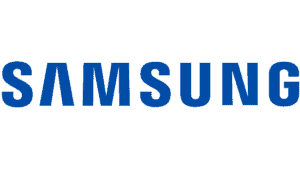Best HDR monitor in 2024 – our top picks for gaming
Boost your visual experience with these stunning HDR monitors

WePC is reader-supported. When you buy through links on our site, we may earn an affiliate commission. Prices subject to change. Learn more
If you are in the market for the best HDR monitor for gaming or general use, then we have you covered right here.
Now, HDR used to be a fairly uncommon feature in monitors; however, that is definitely no longer the case. Even cheap monitors now offer some form of HDR functionality, albeit with varying performance results and image quality. We’ve had the pleasure of testing and reviewing a ton of monitors over the years, and we keep this page updated with the best. So, if you’re looking for a great HDR monitor, look no further; we have all the latest recommendations.
While the best HDR monitors are still some ways behind TVs, there’s no doubting the vast increase in HDR performance within the monitor sector. With many console gamers also choosing gaming monitors for next-gen PS5 and Xbox Series X consoles, we’re starting to see manufacturers prioritize HDR functionality more openly. Furthermore, with FALD (full-array local dimming), mini-LED backlight technology, and OLED panels all becoming much more common, the average HDR performance across all monitors is on the rise.
Today’s best monitor deals
- LG 49″ UltraGear Curved gaming monitor – Save 35% NOW!
- SAMSUNG 32″ Odyssey Neo G8 – Save 23% now!
- INNOCN 49″ Curved Monitor Ultrawide Gaming – Save 26% NOW!
- Acer Nitro XZ306C Curved Gaming Monitor – Save 37% NOW!
- ViewSonic Omni VX2418C 24 Inch Curved Gaming Monitor – Save 38% NOW!
- SAMSUNG 43-Inch Odyssey Neo G7 – Save $500 NOW!
- Corsair XENEON 27QHD240 27-Inch OLED Gaming Monitor – Save $100 now!
- Alienware AW3423DW Curved Gaming Monitor – Save 8% NOW!
- Acer Nitro XFA243Y Sbiipr 23.8” Full HD (1920 x 1080) VA Gaming Monitor – Save 44% NOW!
- BenQ Mobiuz EX2710U – Save 24%
Best HDR monitor: in-depth reviews
In this section, we walk you through the pros and cons of each and explain just why they are worth considering if HDR support is your focus. There are plenty of HDR monitors out there these days, so we’ll keep you updated with the best.
Best HDR monitor overall: ASUS ROG Swift PG32UQ
ASUS ROG Swift PG32UQ

Refresh Rate
144Hz
Response time
1ms MPRT
Screen size
31.9″
Resolution
3840 x 2160
- Fantastic HDR performance
- Exceptional picture quality
- Impressive color accuracy
- Feature-packed interface
- Great for gamers
- Lacks mini-LED backlight technology
The best HDR monitor overall is the ASUS ROG SWIFT PG32UQ, which is equipped with all the bells and whistles you could want for a truly immersive visual experience. The PG32UQ is a 32″ 4K gaming monitor that features a 144Hz refresh rate, low 1ms MPRT (response time), and NVIDIA G-Sync compatibility. Additionally, users will also find gaming-tailored features such as ELMB, Variable overdrive, and HDMI 2.1 support – making it a great choice for next-gen console gamers.
At the heart of this impressive monitor lies an incredibly efficient IPS panel with VESA DisplayHDR 600 certification. Better yet, this monitor also utilizes Quantum-Dot technology, meaning colors look incredibly vibrant and lifelike. A 98% DCI-P3 color gamut enables the PG32UQ to display a ‘True’ HDR experience. However, with only edge-lit backlight zone dimming, it doesn’t perform to the same standard as its bigger, mini-LED sibling – the PG32UQX.
That being said, it still produces a stunning HDR experience, and it won’t cost you nearly as much as the PG32UQX – albeit it features many of the same features as its successor. If you want an even closer look, head over to our ASUS ROG SWIFT PG32UQ review.
Best HDR gaming monitor: Samsung Odyssey G65B
SAMSUNG Odyssey G65B

- HDR2000 certification
- Easy to use interface
- Decent viewing angles
- Excellent gaming performance
- Immersive 49-inch screen size
- Expensive
If you want the best HDR monitor for gaming, then you should check out the Samsung Odyssey G65B monitor.
The Samsung Odyssey monitor sports a 27-inch screen, which is a suitable size for most types of games, including the speedy FPS titles. Further, this is a curved monitor, so you can expect a more immersive gaming experience.
The monitor offers a 1440p resolution, which means you can expect good picture quality if you have a powerful graphics card. As mentioned, this monitor comes with DisplayHDR 600, which promises to deliver deeper blacks and brighter whites.
For gaming, you get a 240Hz refresh rate, which should be enough to support graphically demanding games. Further, you also get a 1ms response time, so you can expect smoother graphics performance. Much like some of the best gaming monitors, this Odyssey model also has adaptive sync support.
Best budget HDR monitor: ASUS TUF Gaming VG279QM
ASUS TUF Gaming VG279QM

Size
27″
Refresh Rate
280Hz
Response Time
1ms
Panel
IPS
Maximum Resolution
1920 x 1080
- 27-inch FHD display
- 280Hz refresh rate
- Display HDR 400
- HDMI 2.0
If you are on the hunt for an HDR monitor at a reasonable price, then you should check out the Asus TUF VG279QM.
To begin with, the monitor comes with a 27-inch screen, which, again, is a suitable size for gaming setups. The display is backed by an IPS panel, which means you get wider viewing angles and good color reproduction.
The monitor offers a 1080p resolution, which should put out good picture quality. Now, the monitor also has DisplayHDR 400, which is an entry-level HDR. But considering that this is a budget monitor, this HDR should give you decent contrast.
As you might know, the Asus TUF range has mid-range gaming monitors. These monitors usually strike a good balance between price and features – and this monitor is no exception. It packs a refresh rate of 280Hz refresh, which makes it suitable for fast-paced gaming. Further, the monitor also offers G-Sync support, so you can expect a smoother gaming experience.
Best 2K HDR monitor: Samsung Odyssey G7
Samsung Odyssey G7 (LC32G75TQSNXZA)

Refresh Rate
240Hz
Response time
1ms MPRT
Screen size
32″
Resolution
2560 x 1440
- Decent 4K detail
- Great colors and wide contrast ratio
- Easy to use interface
- Excellent HDR performance
- 1000R curvature can be extreme at this size
If you’re looking for something slightly smaller, the Samsung Odyssey G7 is a decent 1440p HDR monitor that caters to both gamers and everyday users. The G7 features an impressive VA panel that delivers inky blacks and a wide 2500:1 contrast ratio. Additionally, users can expect a 1ms response time, 240Hz refresh rate, and HDR600 certification. The 32-inch panel also comes with a 1000R curve which is incredibly immersive when gaming and content consumption, as we discovered in our Samsung Odyssey G7 review.
Gaming is also a joy on the Samsung G7 thanks to its speedy 1ms GTG response time. Alongside this, users can expect a 240Hz refresh rate and NVIDIA G-Sync support, enabling the G7 to deliver an incredibly lucid gaming experience.
Like the other premium Odyssey gaming monitors, the G7 also features QLED with Quantum Dot technology. This allows the panel to deliver the highest levels of accuracy and vibrancy right out of the box. Pair that with the G7’s high DisplayHDR 600 certification and you have a truly impressive HDR experience. The G7 also supports 95% DCI-P3 color gamut coverage, enabling the panel to deliver excellent HDR performance.
Best UHD HDR monitor: Gigabyte FV43U
Gigabyte AORUS FV43U

Refresh rate
144Hz
Response time
1ms MPRT
Screen size
43″
Resolution
3840 x 2160
- Great contrast
- Decent black uniformity
- Excellent peak luminance
- Solid HDR performance
- Great value for money
- User-interface can be a little off putting
Lastly, we have the Gigabyte AORUS FV43U – a large-screen gaming monitor that bids to merge the best qualities of a TV and monitor, respectively. This 43-inch gaming monitor is part of the AORUS family, meaning it features only the most premium set of specifications. Furthermore, while this monitor is more geared towards the console gamer, it offers enough versatility to work within a PC gaming setup as well – as we discovered while testing for our Gigabyte AORUS FV43U review.
The FV43U comes equipped with a large 43-inch UHD 4K VA panel and the latest HDMI 2.1 support. Alongside this, users can also expect a 144Hz refresh rate, enabling the FV43U to support fully 4K@120Hz next-gen console gaming. Additional gaming features include VRR (Variable Refresh Rate) and ALLM (Auto low latency mode), allowing you to fine-tune the visual experience to your exact needs.
Gaming aside, despite this monitor featuring a VA panel, it still delivers color and HDR to a very high standard. With a 97% DCI-P3 color gamut, Quantum Dot technology, and DisplayHDR 1000 certification, you’ll experience HDR games and entertainment to the highest level. Best of all, while all these premium features sound very expensive, the FV43U remains one of the most well-priced large-screen gaming monitors on the market.
What is HDR?
HDR stands for high dynamic range, a feature found in modern TVs and monitors that allows the display to produce a wider range of color, contrast, and brightness.
This relatively common feature is now seen across numerous displays within today’s market, offering a more realistic color experience that is great for both gaming and content consumption. When enabled, HDR displays will utilize a wider color gamut, which allows the panel to display a greater range of contrast and color. This not only produces a more authentic color experience but also adds a greater level of vibrance to the content you’re viewing.
Additionally, ‘true’ HDR displays also offer a higher peak brightness, which enables the panel to excel in both light and darkroom conditions.
HDR standards
That said, not all HDR displays are built equal. VESA, the Video Electronics Standards Association, has spent years certifying HDR-enabled monitors with a performance tier system to determine the different levels of HDR performance a panel provides.
The tier system is as follows for VESA Certified DisplayHDR standards:
| VESA Certified DisplayHDR | Maximum peak luminance | Range of color (color gamut) | Typical dimming technology | Maximum Black Level Luminance | Maximum blacklight adjustment latency (number of video frames) |
|---|---|---|---|---|---|
| DisplayHDR 400 | 400 cd/m2 | sRGB | Screen-level | 0.4 cd/m2 | 8 |
| DisplayHDR 500 | 500 cd/m2 | Wide color gamut | Zone-level | 0.1 cd/m2 | 8 |
| DisplayHDR 600 | 600 cd/m2 | Wide color gamut | Zone-level | 0.1 cd/m2 | 8 |
| DisplayHDR 1000 | 1000 cd/m2 | Wide color gamut | Zone-level | 0.05 cd/m2 | 8 |
| DisplayHDR 1400 | 1400 cd/m2 | Wide color gamut | Zone-level | 0.02 cd/m2 | 8 |
| DisplayHDR 400 True Black | 400 cd/m2 | Wide color gamut | Pixel-level | 0.0005 cd/m2 | 2 |
| DisplayHDR 500 True Black | 500 cd/m2 | Wide color gamut | Pixel-level | 0.0005 cd/m2 | 2 |
| DisplayHDR 600 True Black | 600 cd/m2 | Wide color gamut | Pixel-level | 0.0005 cd/m2 | 2 |
The VESA Certified DisplayHDR tier system starts at ‘DisplayHDR 400’ and goes up to ‘DisplayHDR 600 True Black’ – with each step up the theoretical HDR ladder offering a better, more realistic HDR experience.
Of course, monitors that offer the highest levels of HDR reproduction (DisplayHDR 600 True Black/DisplayHDR 1400) will often come with a fairly large price premium to match. That being said, if you prioritize colors and image quality, a ‘True’ HDR experience is hard to beat.
What is a FALD monitor?
As mentioned in our introduction, FALD stands for Full-Array Local Dimming. This specification is an important part of delivering a top-notch HDR experience. To put it simply, FALD is a backlighting method in which the LEDs in the monitor are placed into zones. Each zone can be individually dimmed (or locally dimmed).
This means the display has better control over the brightness levels to create a better image quality with more depth and deeper tones. The number of zones differs from monitor to monitor – and of course, the higher, the better for improved control of brightness levels.
How we choose the best HDR monitors
Choosing the best HDR monitor can often be a tricky task, especially when you consider just how many great monitors reside in today’s market. Luckily, our veteran team of display enthusiasts has a ton of experience when it comes to gaming TVs and monitors, allowing us to handpick the best options out there.

Like every component we recommend, every HDR monitor we choose also goes through a strict testing process that allows us to determine which is the best when it comes to console gaming, general content consumption, and everyday usage. We run numerous tests using purpose-built equipment that allows us to confidently recommend the best monitors across the web. Visit our ‘How we test monitors‘ page for more information.
Frequently Asked Questions
Do all 4K monitors have HDR?
With HDR becoming hugely popular, it’s safe to say that the wide majority of high-end monitors offer some form of HDR functionality – especially in the 4K gaming monitor space. That said, there are only a few HDR monitors that offer the best VESA certifications – most of which come equipped with a large price premium. Due to the ever-growing popularity of HDR in both games and general content, we’ll likely see the quality of HDR in monitors improve rapidly.
Are monitors better than TV for HDR?
TVs generally have the advantage here, as HDR support has been more widespread for a longer time compared to monitors. However, high-end monitors have caught up, especially as mini-LED monitors are widely available – making the TV vs monitor debate much closer when it comes to HDR.
Is HDR good for gaming?
On average, HDR is considered extremely good for gaming – especially if you’re a next-gen console gamer. As we eluded to earlier, using HDR when watching movies or gaming allows the display to enhance the richness of color, producing a much more realistic and immersive experience.
Some of the best gaming monitors available today feature HDR and it’s easy to see why. Additionally, with more HDR-enabled content becoming available nowadays – especially within the gaming space – it’s no surprise to see a spike in True HDR monitor interest.
Is HDR400 ‘True’ HDR?
One of the most frequently asked questions we receive is; is HDR400 ‘True’ HDR? And sadly, the answer is no.
As stated on the VESA DisplayHDR website, “If a monitor claims HDR support without a DisplayHDR performance specification, or refers to pseudo-specs like “HDR-400” instead of “DisplayHDR 400” it’s likely that the product does not meet the certification requirements.“
For a ‘True’ HDR experience, a monitor (or display) must be able to meet the following requirements:
- True 8-bit image quality – on par with top 15% of PC displays today
- Global dimming – improves dynamic contrast ratio
- Peak luminance of 400 cd/m2 – up to 50% higher than typical SDR
- Minimum requirements for color gamut and contrast exceed SDR
Some sources also say that a 95% DCI-P3 color gamut is a minimum requirement of ‘True’ HDR – a feature that will allow a TV or monitor to showcase a much wider variety of colors when compared to the standard 99% sRGB. This wide color gamut is what separates the best HDR monitors from the average.
Final word
If you want the absolute best HDR monitor for general use as well as gaming, then we think that the Asus ROG SWIFT PG32UQ is a good pick. The Asus monitor comes with a 32-inch 4K display, so you should be able to get amazing picture quality. The monitor has a VESA DisplayHDR 600 certification, so you can expect good contrast levels and HDR performance. For gaming, you get a 144Hz refresh rate, 1ms response time, and NVIDIA G-Sync compatibility, which should deliver a good gaming experience.