Best Cheap Gaming Mouse in 2024 – Wired and Wireless
Don’t end up playing a game of cat and mouse when deciding which gaming mouse to buy!
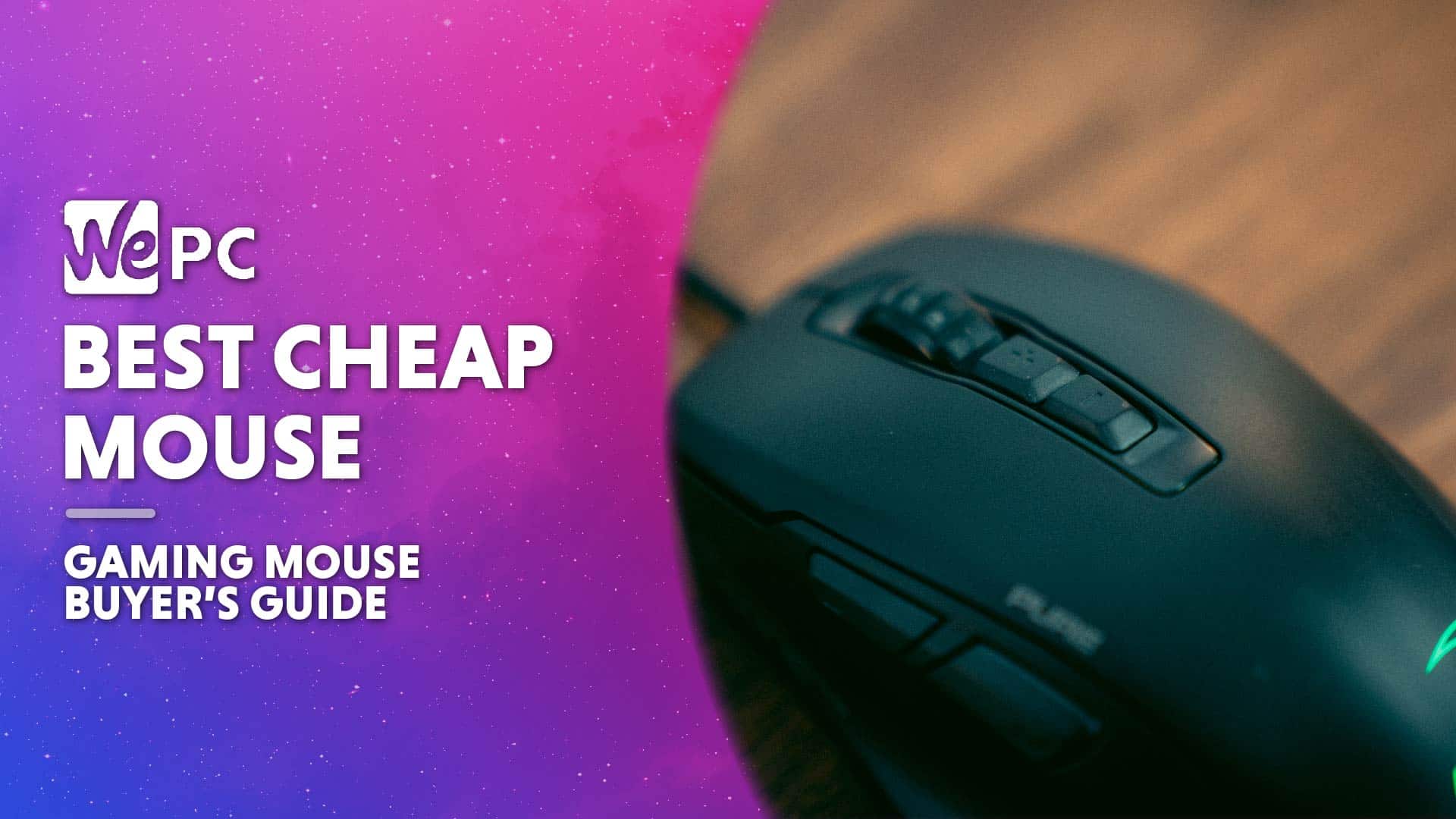
WePC is reader-supported. When you buy through links on our site, we may earn an affiliate commission. Prices subject to change. Learn more
Believe it or not, finding the best cheap gaming mouse is a very good idea, depending on your priorities. Additionally, 2023 is a great time to do so as the quality of gaming mice int he lower price brackets is fantastic these days. Building out a new gaming setup can be a very expensive process and it’s hard to figure out which parts you can save money on, without sacrificing performance or longevity. Luckily, you don’t need the best gaming mouse when you’re starting out.
Today’s best gaming mice deals
- Logitech MX Master 3S Wireless Mouse – 6% off
- Razer Naga Pro Wireless Gaming Mouse – Save $52 NOW!
- ASUS ROG Harpe Gaming Wireless Mouse – Save 23% NOW!
- ASUS ROG Gladius III Wireless AimPoint EVA-02 Edition Gaming Mouse – Save 17% NOW!
- Logitech G Pro Wireless Gaming Mouse – Save 38% now!
- Logitech G502 HERO High Performance Wired Gaming Mouse – Save 50% NOW!
- Corsair SCIMITAR RGB ELITE Gaming Mouse – Save 38% now!
- SteelSeries Rival 5 Gaming Mouse – Save 33% now!
This means that you can save some money now, pump it into a GPU, CPU, or another area of the PC, then come back and upgrade later on down the line.
NOW READ: Best budget gaming keyboard in 2024
Luckily, as gaming mice have evolved over the years to ridiculous levels, with sky-high DPI, rock-bottom weight, and some pretty intense RGB lighting.
This has had the positive knock-on effect of creating some very affordable, yet feature-complete gaming mice. So, let’s save some money and find the best cheap gaming mouse.
The Best Cheap Mouse for Gaming:
Razer DeathAdder Essential Gaming Mouse

DPI
6400
Sensor
Optical
Weight
4.32 ounces
Size
5.01 x 2.86 x 1.69 inches
Battery Life
N/A
Color
Black
SteelSeries Rival 3 Gaming Mouse

Hyper durable materials
Engineered with high-grade polymer for durability
60 million click mechanical switches
To feel crisp from the first click to the last
True move core optical gaming sensor
True 1 to 1 tracking 8 500 cpi 300 ips 35 gram acceleration
Comfortable ergonomic construction
Ergonomically designed to provide comfort for intense gaming sessions
Brilliant prism lighting
Redesigned lighting provides 3 zones of 16 8 million beautifully crisp colors
Logitech G203 LightSync Wired Gaming Mouse

Sensor
Optical
Buttons
6
Weight
85g
Size (H x W x D)
116.6 x 62.15 x 38.2mm
DPI
8,000
Corsair Harpoon RGB Gaming Mouse

Incredibly lightweight
85G
Optical sensor
12,000 DPI
Buttons
Six fully programmable buttons
Plug-and-play setup
Start playing immediately
Razer Viper Wired Optical Gaming Mouse
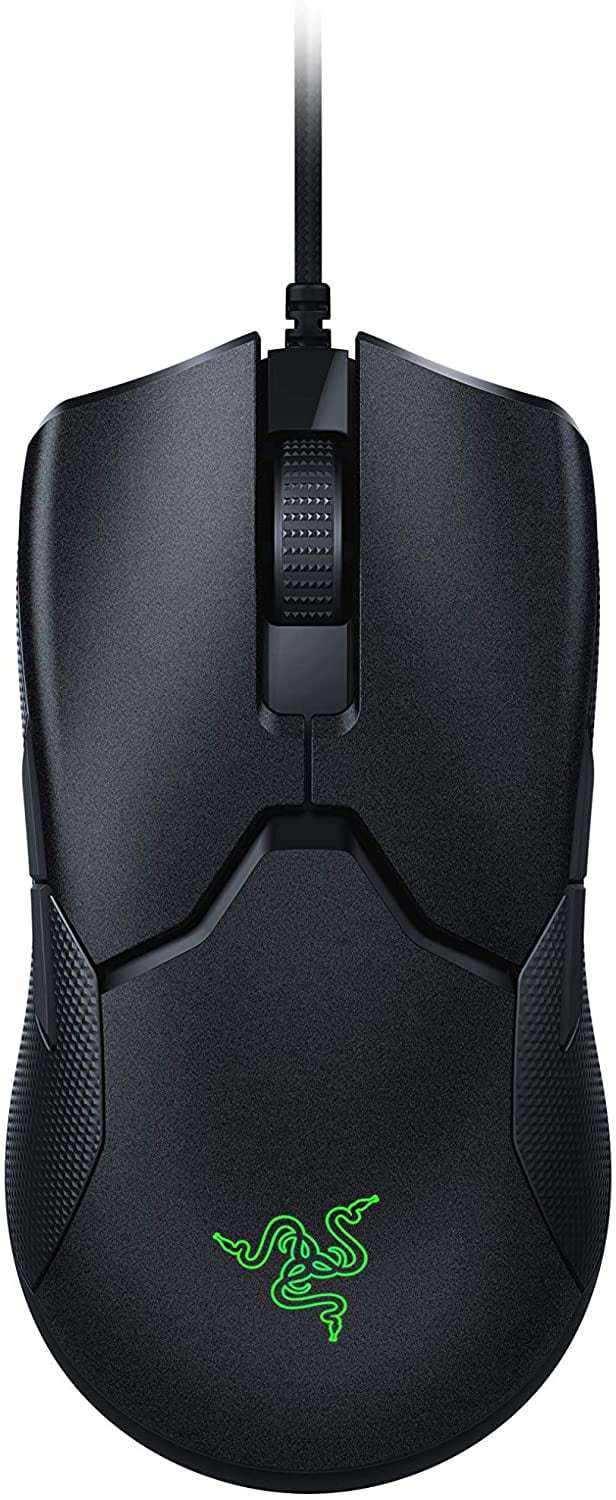
Weight
69g
Sensitivity
16,000 DPI
Programmable Buttons
8
Ambidextrous Design
Created for left and right-handed users
Drag-Free Cord for Wireless-Like Performance:
Razer Speedflex cables
Best Cheap Gaming Mouse overall: Razer DeathAdder Essential
Razer DeathAdder Essential Gaming Mouse

DPI
6400
Sensor
Optical
Weight
4.32 ounces
Size
5.01 x 2.86 x 1.69 inches
Battery Life
N/A
Color
Black
- 6,400 DPI optical sensor
- Can adjust its own settings to suit what you’re doing
- Mechanical switches are durable and will last a long time
- Better grip on the control wheel due to rubberized ridges on its surface
- Five programmable functions for tailored settings
- Ergonomic design and feels comfortable in your hand
- Slightly more expensive option
For the very best in gaming mice, we had to recommend the Razer DeathAdder Essential gaming mouse as our top pick. It’s on the slightly more expensive side of affordable, but it’s also packed full of features that will benefit gamers so it is one of the best choices available.
It has fast responses thanks to the high-precision 6,400 DPI optical sensor which can adjust itself for when you’re either gaming or doing other creative work, and these settings can be switched off or reprogrammed to suit your preferences.
You can also use the five reprogrammable buttons to remap or assign complicated macro functions using Razer Synapse.
The durable mechanical switches are long-lasting with a predicted lifespan of lasting you for up to 10 million clicks of the button. There are rubberized ridges along the surface of the scroll wheel which ensures ultimate accuracy for when the pressure is on and you need it most.
With an ergonomic design and curved form, this gaming mouse is comfortable in your hand even after extended gaming sessions. It’s also backed by a 2-year warranty in case things do start to break down, as you would be entitled to a replacement within this time period.
Second-best cheap gaming mouse: SteelSeries Rival 3
SteelSeries Rival 3 Gaming Mouse

Hyper durable materials
Engineered with high-grade polymer for durability
60 million click mechanical switches
To feel crisp from the first click to the last
True move core optical gaming sensor
True 1 to 1 tracking 8 500 cpi 300 ips 35 gram acceleration
Comfortable ergonomic construction
Ergonomically designed to provide comfort for intense gaming sessions
Brilliant prism lighting
Redesigned lighting provides 3 zones of 16 8 million beautifully crisp colors
- Cool design with vibrant colors and prism lighting
- High-grade polymer used in the manufacturing for durability
- The clicker switch should last for up to 60 million clicks
- TrueMove core optical gaming sensor provides accurate movement
- Lightweight and ergonomic design
- Comfortable to use
- Some customer reports of the clicker sticking
If you’re looking for a mouse that looks as good as it performs, then you might be about to fall as much in love with the SteelSeries Rival 3 gaming mouse as we have. The bright, bold colors outshine the competition as it illuminates the edges of your mouse with additional prism lighting on the front.
It was a really close call between this option and our top pick, but the fact that this one is wired does mean it’s more restricted in terms of movement, although some people don’t mind this as it often allows for better response times and less latency or lag on the screen.
The gaming mouse is manufactured using durable materials such as high-grade polymer for the exterior and the main body, and the mechanical switch can handle up to 60 million clicks before it starts showing signs of any wear.
It offers precise mirroring thanks to the TrueMove core optical gaming sensor which includes one-to-one tracking, 8,500 CPI, 300 IPS, and 35-gram acceleration. There’s also onboard memory which means you can save custom polling rates and key binds.
This is a relatively lightweight option which is great for the gamer on the go and also for anyone who’ll be spending long periods at their computer with their hand curled in the same position for hours on end. It’s also extremely comfortable and the design is ergonomic.
Best Logitech cheap gaming mouse: Logitech G203
Logitech G203 LightSync Wired Gaming Mouse

Sensor
Optical
Buttons
6
Weight
85g
Size (H x W x D)
116.6 x 62.15 x 38.2mm
DPI
8,000
- Lots of options for customization
- Comfort and control are paramount
- An ideal choice for gamers with small hands
- The primary buttons are mechanical and tensioned for enhanced reliability
- 8,000 DPI gaming-grade sensor for accurate responsiveness
- Made of reliable, durable materials
- Backed by a 2-year warranty
- Some customer reports of the clicker wheel becoming less responsive and more erratic in its movements over time
Next up we have an option from Logitech, one of the biggest and most well-known names in the gaming industry due to their huge success with the wireless mouse. However, today we decided to look at one of the wired mice they have to offer with a non-braided cable.
With 8,000 DPI, you’ll see accurate tracking and responses on your screen so there’s less chance of mouse lag at the critical moment in your game. You can customize the sensitivity settings so they’re in line with your preferences using Logitech G Hub gaming software.
The design is cool and colorful with a vibrant LightSync RGB color wave that can be filled with whatever colors you choose from the 16.8 million available color options. You can also select from options such as game-driven, audio visualization, and screen mapping.
The 6-button layout delivers control on top of comfort and each one can also be fully customized. Metal spring button tensioning ensures reliability as well as providing a satisfying click as you press down on it. Plus, it’s comfortable to use.
Best Corsair cheap gaming mouse: Corsair Harpoon PRO RGB
Corsair Harpoon RGB Gaming Mouse

Incredibly lightweight
85G
Optical sensor
12,000 DPI
Buttons
Six fully programmable buttons
Plug-and-play setup
Start playing immediately
- Lightweight and comfortable to use thanks to the contoured shape and design
- 12,000 optical sensory for improved tracking accuracy
- The scroll wheel has great traction
- A great choice for the average gamer
- The option to use it as a wireless or wired mouse depending on your preference
- There can be issues with the Bluetooth connectivity
- Might not be the best option for professional gaming
Another lightweight option with an incredibly ergonomic design is the Corsair Harpoon RGB gaming mouse, which is designed so that you can play comfortably for longer and control your movements with ease without worrying about your hand cramping up.
The contoured shape and rubber material on the sides of the mouse body provide long-lasting comfort and additional grip for even more control over your movements. With a 10,000 DPI optical sensor, this mouse provides precise and accurate tracking for gaming.
You can customize the RGB lighting to suit your personal preferences and tailor any of the six programmable buttons with impressive macros or key remaps to give yourself the edge in your gaming.
Get ready to win and get ready to play straight away as it arrives already set up and ready to go from the box, simply plug the wired mouse in through a USB port and you can be gaming away immediately after unpacking it.
Alternatively, you can connect your mouse to your computer via Bluetooth which allows you to use this gaming mouse wirelessly if that’s what you prefer.
Best ambidextrous cheap gaming mouse: Razer Viper Wired
Razer Viper Wired Optical Gaming Mouse
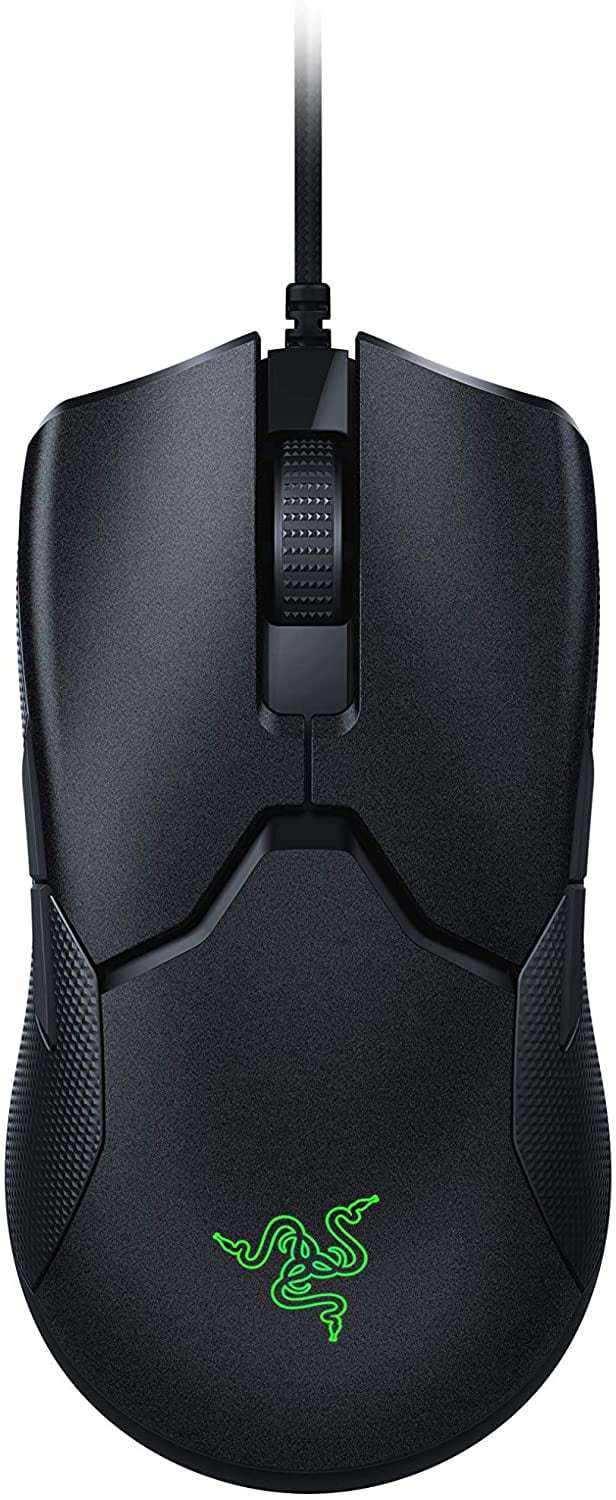
Weight
69g
Sensitivity
16,000 DPI
Programmable Buttons
8
Ambidextrous Design
Created for left and right-handed users
Drag-Free Cord for Wireless-Like Performance:
Razer Speedflex cables
- Razer SpeedFlex cable reduces the need for bungees and makes it easier to control
- Programmable buttons so you can customize your settings
- Choose your own color profiles
- Excellent value for money
- A great option for the professional gamer thanks to the accurate tracking and movement
- Ambidextrous design
- Light-beam based actuation means faster response to clicks
- Not the most durable option
We thought we’d bring you back full circle to round off this list of reviews so we’ve included another gaming mouse from Razer Viper. This is a wired rather than a wireless mouse, but the Razer SpeedFlex cable reduces drag and allows for smooth control.
The optical mouse switches are up to 3 times faster than regular mechanical switches, and you can program any of the 8 buttons to extend your control over your movements for a further advantage over your gaming opponents.
Despite the affordable price, there’s no compromise on quality, and the 16,000 DPI optical sensor provides a level of accuracy that will be highly appreciated by any serious or professional gamer.
The ambidextrous design means it’s suitable for all players, regardless of whether you’re left or right-handed when you game. To make it your own, you can customize the Chroma RGB color profiles using either the preset profiles or creating your own combinations from the 16.8 million options available.
How We Choose
When you can’t physically try things out for yourself it’s all the more important to read reviews that are going to give you an honest opinion, which is why we insist on testing every product ourselves in-house so we can provide accurate feedback and first-hand experience.
Over the years, we’ve amassed a huge amount of knowledge about gaming accessories, but we’ve been on the other side right where you’re standing today. From beginners to more experienced gamers, we know exactly what makes for a good gaming experience and which products are going to contribute positively to this.
In order to make sure that we selected only the best to be in our top five recommended gaming mice, our experts considered some of the most important features such as size and weight, whether or not the mouse is wireless, the sensor, and the switch.
Things to Consider
There are a few factors that are absolutely essential to consider when you’re choosing which gaming mouse to buy, but first, it’s important to think about what is going to be best suited to your individual needs and preferences.
From this, you’ll know which of the following should be factored into your decision and what factors should be your top priority.
Size
Size and shape should be one of the first things you think about when you’re on the search for a new gaming mouse as this will affect how comfortably it fits in your hand, and this is nothing minor for the person whose hand is hovering over their mouse all day.
You can choose between two shapes of gaming mouse which are ergonomic and ambidextrous. However, there’s more to it than just choosing the mouse that is designed for your dominant hand.
There’s also hand grip to consider, with the two main types being palm grip and claw grip. How you hold the mouse will determine whether you need a tall-back mouse to support the hand, ring finger, and pinky finger (palm), or a smaller mouse that’s shorter in length (claw).
Weight
The weight of your mouse is equally as important in order for the mouse to feel natural and well-balanced as it moves under your hand. If the weight is slightly off, you could end up with mouse-related injuries such as carpal tunnel or repetitive strain injury.
There’s no real way to work out what type of weight you prefer your mouse to have as it’s hugely dependent on personal preferences and what feels comfortable for the individual.
Typically, gaming mice can range from 74g to 136g, and having tested a large number of products that fall within those brackets extensively we recommend that you should be aiming for somewhere in the middle of this.
Wireless?
It’s only as recently as 2016 that the technology used in making wireless computer mice has been good enough that it’s a suitable choice for gamers. Previously, it offered a less reliable connection and could cause lag or latency issues during your game.
Using a wireless mouse obviously gives you more freedom of movement which some gamers prefer, even at the cost of seamless mouse movement across the screen. Logitech was one of the first brands to manufacture a wireless gaming mouse that was marketed as being even faster than a wired connection, and since then, the rest was history.
Cheaper wireless mice may still struggle slightly with connectivity and there’s also charging or battery replacement to consider, but there have been huge improvements over the years. Ultimately, this one will come down to personal preference.
Sensor
In order for the movements of the mouse to match your own, you’ll need to choose one with an accurate sensor so it can keep up with your response times. To know this, look to see what type of DPI (dots per linear inch) the sensor has.
Some mice manufacturers try to incorporate fancy algorithms that include movement prediction, mouse acceleration, jitter, or axis differences in order to be more comfortable, but this is actually the last thing a gamer needs.
A ‘flawless’ sensor mouse is one that mirrors our exact movements at the exact moment we make them, without interfering in any way with the instruction you’ve given.
Switches
A responsive sensor needs to be paired with a good-quality switch, as that way each component of your gaming mouse will work in tandem to produce the best results.
Every gamer knows that when it comes down to crunch time, every second counts. Ideally, your clicker switch should also have a fast response time from when you press it to when it carries out the demand for accurate, precise playing.
The best type of mouse switch allows infrared light beams to pass through which sends an electrical signal to your computer at speeds that are 3 times faster than traditional mechanical switches. However, these do tend to be slightly more expensive.
Related mouse pages
If you’re curious about other more mice, check out some of our other pages below.
Gaming mouse best of pages
- Best gaming mouse
- Best gaming mice under $50
- Best gaming mice under $30
- Best cheap gaming mouse
- Best mouse for Fortnite
- Best mouse bungee
- Best keyboard and mouse combo for PS4
- Best keyboard and mouse combo for PS5
- Best wireless gaming mouse
- Best white gaming mouse
- Best mouse for Carpal Tunnel
- How to drag click
- Best laptop mouse
Gaming mouse reviews
- Razer Viper Ultimate gaming mouse review
- Glorious PC gaming race Model O- review
- Steelseries Aerox 3 Wireless review
- Cooler Master MM731 mouse review
- Xtrfy M42 RGB review
- Mountain Makalu 67 review
Final Word
After reading this article, you should now have a much better understanding of what to look out for in a gaming mouse.
Admittedly, a lot of the products we’ve included sound quite similar, but this is only because they all incorporate some of the most important and most popular technologies that modern-day gamers are looking for.
Whichever one you choose, you’ll end up with a great deal as we put a lot of time and effort into researching products that are the best of the best. Happy shopping!







